- $USD
- English (United States)
- Hire an Expert
- Get Support
Engage Your Audience Like Never Before: Add WooCommerce Product Videos to Your Gallery.
Customers no longer rely solely on images to make buying decisions—they want immersive content that tells a story, solves problems, and builds trust. That’s where WooCommerce product video integration becomes a game-changer.
In this comprehensive guide, we’ll explore:
- Why every WooCommerce store should use product videos
- The best methods to integrate videos into product galleries
- Why plugins outshine other approaches
- Optimization tips for performance and SEO
So, let's begin!
Why You Should Add Woocommerce Product Video To Your Gallery
Adding video to WooCommerce product gallery is more than a glorification of the website design and look; it is a strategic move directly impacting the bottom line.
Here are some reasons why you need to add WooCommerce video to product gallery:
-
Videos Build Trust
Seeing a product in use eliminates doubt. Shoppers feel more confident about making a purchase when they understand the size, application, features, and limitations of the product. Building trust in your customers should be your top priority.
-
Improved Product Understanding
A 30-second product video can explain what 5 images and 300 words cannot. Demonstrations, tutorials, or lifestyle shots show the product in real-world scenarios. Having a clear understanding of the product makes buying decisions easier.
-
Boosted Conversions & Sales
According to HubSpot, including a video on a landing page can increase conversions by over 80%. The same applies to WooCommerce product pages. The more informed your customers are, the more likely they are to click “Buy Now.”
-
Reduced Return Rates
Misunderstood products lead to buyer’s remorse and high return rates. Videos allow you to be transparent, setting accurate expectations and reducing the risk of disappointment. To further reduce the chances of return rates, you can ensure optimum quality videos using the WooCommerce product video plugin.
-
Higher Engagement & SEO Benefits
Google loves video. Pages with video content often rank higher in search engine results. Moreover, customers spend more time on your site when engaging with videos, which reduces bounce rates and improves on-site metrics.
Pro Tip: Try pairing videos with user-generated content. Customers trust reviews, and video reviews are even more compelling.
Best Methods To Add Product Videos To Your Gallery
When it comes to “WooCommerce add video to product gallery,” there are several approaches you can take. Each has its pros and cons depending on your level of expertise, store size, and scalability needs.
Method #1: Using a WooCommerce Product Video Plugin (Recommended)
The easiest and most efficient way to manage product videos is through a plugin. These tools are purpose-built for WooCommerce and offer intuitive dashboards, flexibility, and features.
Key Features:
- Add multiple videos per product
- Supports YouTube, Vimeo, Dailymotion & MP4/WebM uploads
- Display videos as gallery items or in lightboxes
- Custom thumbnails and video positions
- Fully responsive and SEO-friendly
Step-by-Step Guide to Add WooCommerce video in product gallery Using A Plugin
Here is the complete instruction guide for you to add WooCommerce video in product gallery using the plugin.
Follow each step carefully, and consider the WooCommerce expert help where required.
1. Install and activate the Product Gallery for WooCommerce plugin by FME Addons.
- Download Add Featured Video in Product Gallery for WooCommerce and have your .zip file
- Next, go to WordPress Admin > Plugins > Add New and Upload Plugin, and install the plugin you recently downloaded
- Upload the .zip file to proceed with the installation.
- Wait until the plugin installs. After successful installation, activate the plugin, and move on to configuration settings.
2. Upload or embed your video:
- Go to Products → All Products.
- Click Edit on your chosen item.
- Scroll to Product Gallery, hit Add Images/Videos, and either upload an MP4 or paste a YouTube/Vimeo link.
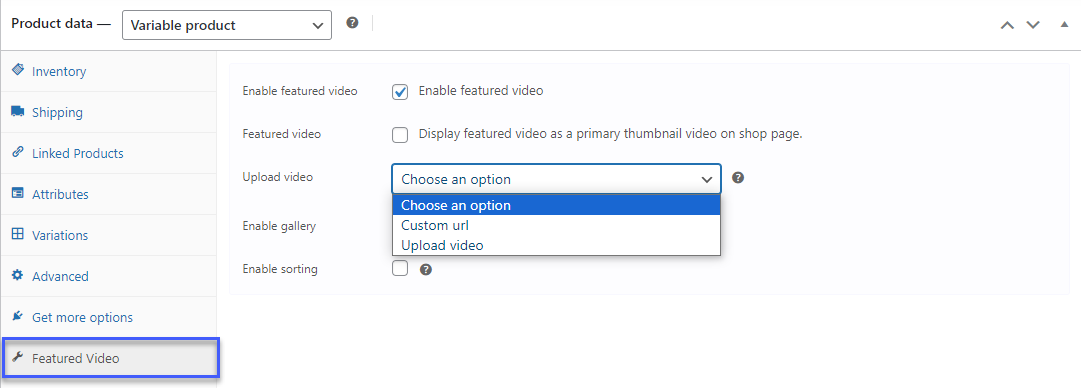
3. 3. Customize your video player settings under WooCommerce → Gallery Settings. Tweak autoplay, loop, controls, and aspect ratio.

4. Save and preview on the front end to confirm it pops in just right.

Method #2: Manually Embedding Videos with HTML or Shortcodes
For tech-savvy store owners, embedding videos directly via product descriptions or shortcodes is possible. However, you only have the option to embed the video in the description but not upload the video to product gallery.
How to Do It:
- Copy the embed code from YouTube/Vimeo
- Paste it into the product's short description or custom field
- Modify the WooCommerce theme file (single-product.php) for better placement
Drawbacks:
- Time-consuming for large product catalogs
- Risk of breaking the layout
- No built-in support for video gallery functions
These drawbacks make this method less preferable, making the WooCommerce product video plugin the ideal solution.
Method #3: Using Theme-Specific Functionality
Certain premium WooCommerce themes offer built-in options for product videos. Integrate these themes into your WooCommerce store if they are compatible and bring no harm.
While this is a nice bonus, it often comes with limitations:
Pros:
- Seamless integration
- May include basic customization options
Cons:
- Not future-proof—theme switching may break functionality.
- Limited flexibility
- No support for galleries or multiple videos
Why You Need A Plugin To Add A Video To Product Galleries
If you’re serious about showcasing products professionally and optimizing store performance, plugins offer unmatched advantages. Choose the best Add Video to WooCommerce Product Gallery plugin to include your desired product video with the number of videos you want, along with the images.
Here is a tabular comparison of all the methods to add video to WooCommerce product gallery:
|
Feature |
Plugin |
Manual Coding |
Theme Support |
|
Ease of Use |
✅ Intuitive UI |
❌ Complex edits |
✅ Basic options |
|
Scalability |
✅ Unlimited products |
❌ Time-consuming |
❌ Often limited |
|
Customization |
✅ Flexible video controls |
⚠️ Requires code knowledge |
❌ Restricted settings |
|
SEO Optimization |
✅ Metadata & lazy loading |
❌ Manual setup needed |
❌ Minimal features |
|
Format & Platform Support |
✅ MP4, WebM, YouTube, Vimeo |
❌ Mostly embed only |
⚠️ Depends on theme |
|
Performance Optimization |
✅ Lazy load enabled |
❌ Heavy on resources |
⚠️ Varies per theme |
Best video formats and sizes to use
When it comes to choosing the best video format for your product gallery, the first thing you need to consider is how you want to add product video.
If you want to embed video to product gallery, then you can choose these platforms for embedding the video:
- YouTube
- DailyMotion
- Vimeo
- Or other social platforms
Similarly, if you want to upload the product video to WooCommerce gallery, then the preferred platforms are
- MP4
- MKV
- AVI
- MOV
- FLV
- WMV
When you have purchased the Add Featured Videos in Product Gallery for WooCommerce plugin, you do not have to limit yourself to these platforms only; you can contact the support to get your desired format included.
Do's and Don'ts of Adding Video to Product Gallery
Follow these guidelines to make the most of your WooCommerce product video gallery.
✅ Do’s:
- First and foremost: use a WooCommerce plugin to add a video to the product gallery
- Use subtitles or closed captions for accessibility
- Host videos on fast CDNs or embed from reliable sources
- Maintain consistent branding
- Compress videos before uploading
❌ Don’ts:
- Avoid autoplay with sound—it drives users away
- Don’t upload excessively large files to your server
- Never use copyrighted materials without permission
- Don’t rely only on video—include text and images too
These do’s and don’ts are pivotal to consider when adding a WooCommerce product video is your goal.
Embedding vs. Uploading Videos: The Best Method
The two ways to add a video to product gallery in WooCommerce are embedding and uploading. When it comes to which of these ways is ideal, the answer depends on what the perks and pitfalls are.
So, here is a breakdown for you:
Embedding Videos:
- Pros: Saves bandwidth, faster load times, low hosting cost
- Cons: Relies on third-party availability (YouTube, Vimeo)
Uploading Videos:
- Pros: Full control over content and hosting
- Cons: Requires a strong server infrastructure
From this, we can conclude that both embedding and uploading product videos in WooCommerce have their respective perks and demerits. However, you can dodge all these disadvantages irrespective of how you add the video with our WooCommerce product video plugin.
Ensuring Optimization For Performance and SEO
Optimizing product videos helps prevent slow page loads and boosts search engine visibility. When choosing to boost your website engagement, sales, and conversions with great product videos, do not neglect the fact that these product videos could affect the speed and performance.
Here are some tips to optimize SEO and performance with product videos added in WooCommerce gallery.
Performance Optimization:
- Enable Lazy Load: Load videos only when visible
- Use Compressed Files: Convert files using tools like HandBrake
- Limit Video Length: Shorter videos load faster and retain attention
SEO Optimization:
- Use Schema Markup: Help Google understand your videos
- Include Keywords in File Names & Descriptions
- Create Transcripts: Great for accessibility and SEO
Add WooCommerce Product Video Today!
In this detailed guide, we have thoroughly explained why you should include WooCommerce product video and the best ways to do so. We have also shared the best methods among all the available options, and that is a product video plugin for WooCommerce.
Add product video to your WooCommerce gallery according to our step-by-step guide mentioned in the above paragraphs. By choosing our WooCommerce product video plugin, you can make the entire process of adding WooCommerce product video easier. So, buy the plugin today!
Frequently Asked Questions
Can I add product videos and images to the gallery?
Yes, by choosing our Add Video to WooCommerce Product Gallery plugin, you have complete authority to add videos and images to the gallery.
Is adding more than one video to the product gallery possible?
Yes, our product video for WooCommerce allows you to add multiple videos for a single product to give your customers a better understanding by displaying different angles of the product.
Can I embed and upload both in my product gallery?
Embedding and uploading videos to WooCommerce product gallery is not an issue when you choose our plugin. Our plugin allows you to embed videos from multiple platforms and upload in multiple formats.
Can I add a video for each product variation?
Have different product variations? Not an issue because our plugin allows you to add different videos for each variation, giving a better product understanding.

