WordPress is the most popular and used open-source platform for developing and managing websites. The major contributing factors are the flexibility of development and the availability of more than enough plugins. There are more than 55,000 plugins and thousands of third-party website plugins available for users. With such a large number of plugins, it can be daunting for store owners to find a suitable plugin for your WordPress website.
Choosing the right plugin is crucial as it significantly affects the performance, speed, user-friendliness, and security of your WordPress website. Much to users' relief, there are more than a few plugins that can benefit any WordPress website.

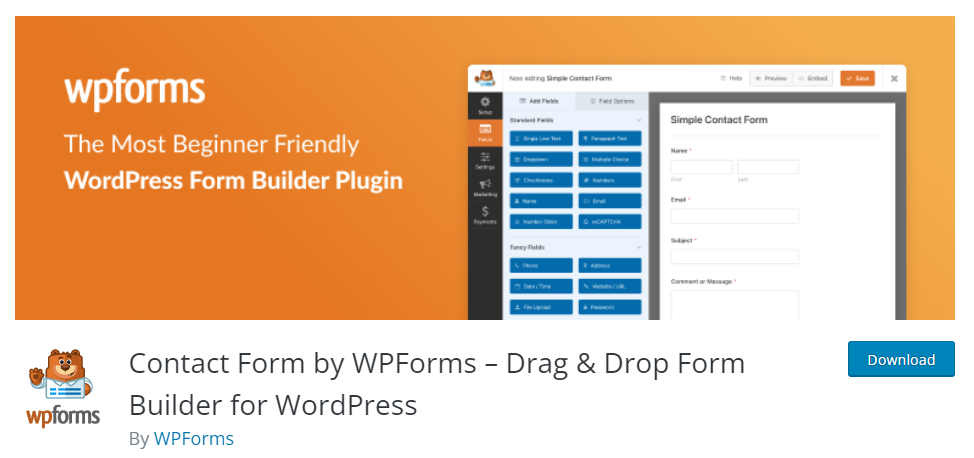
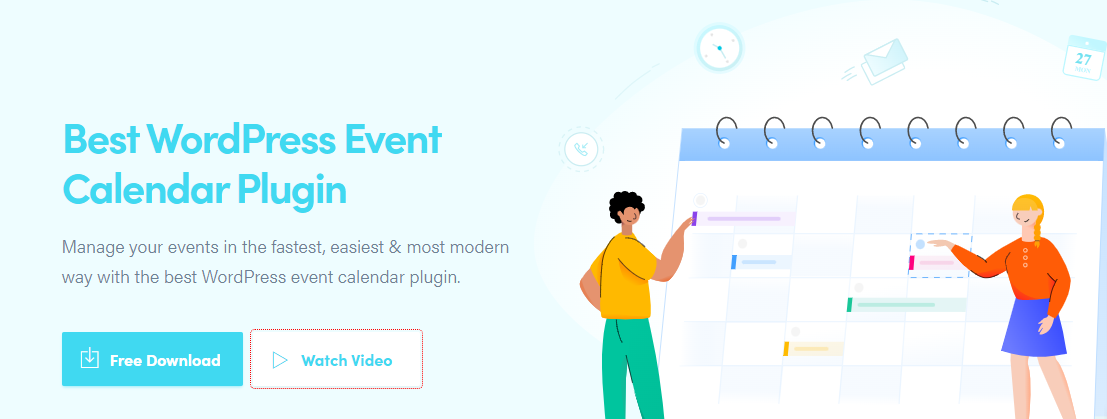 Modern Events Calendar key features
Modern Events Calendar key features
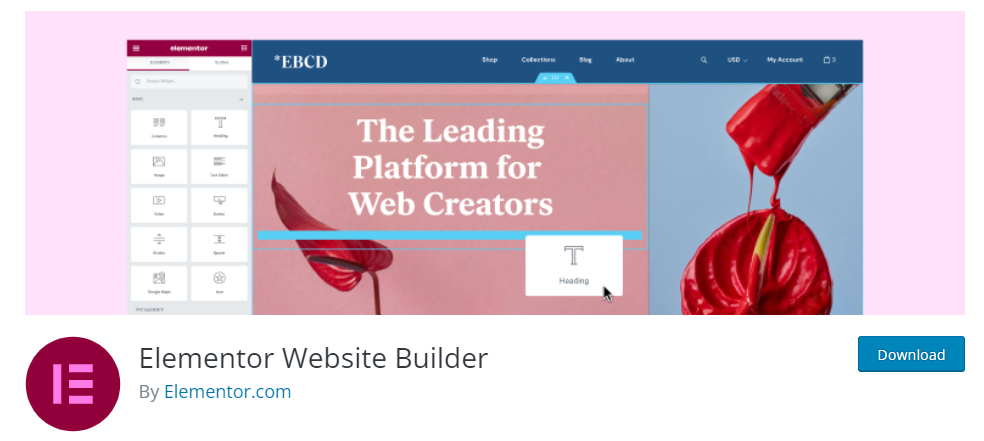
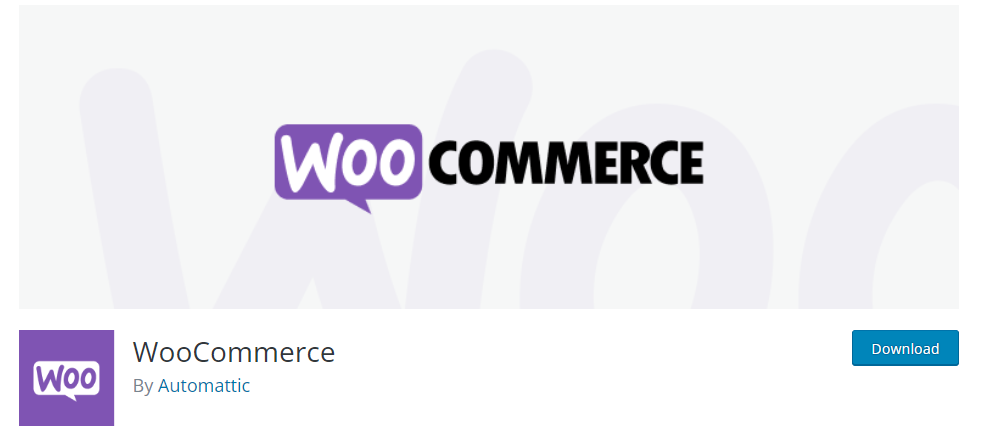
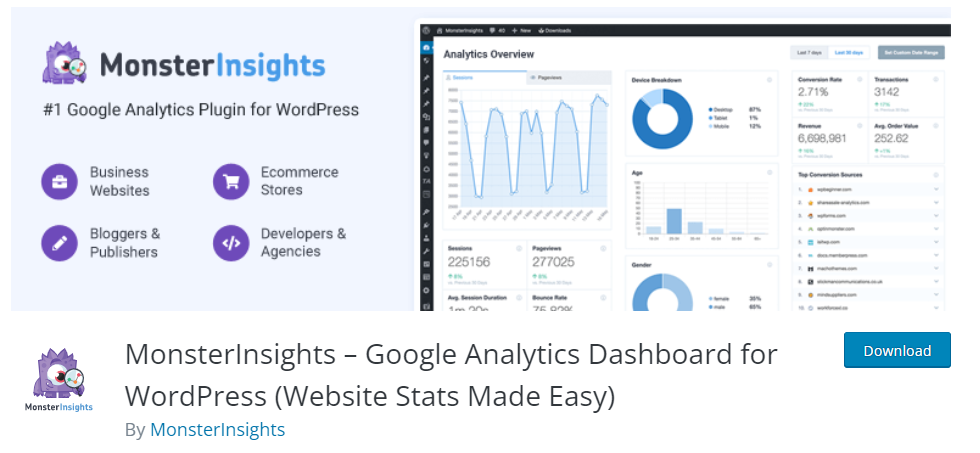

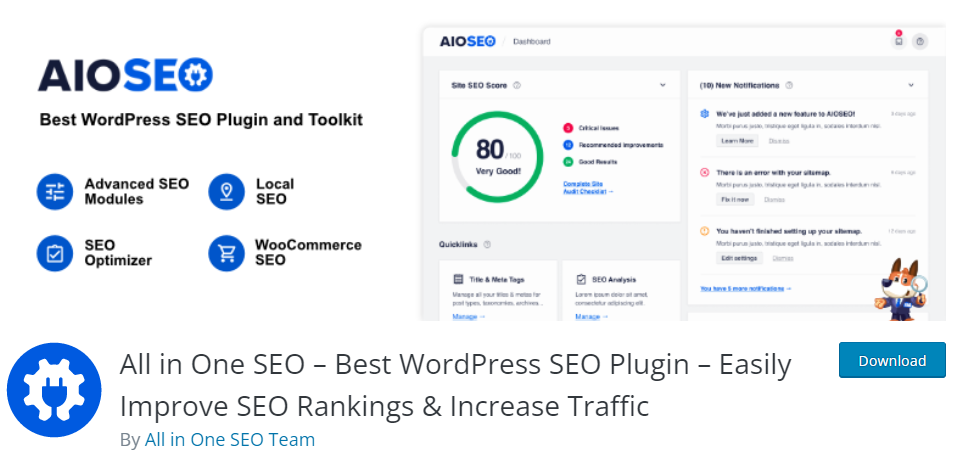
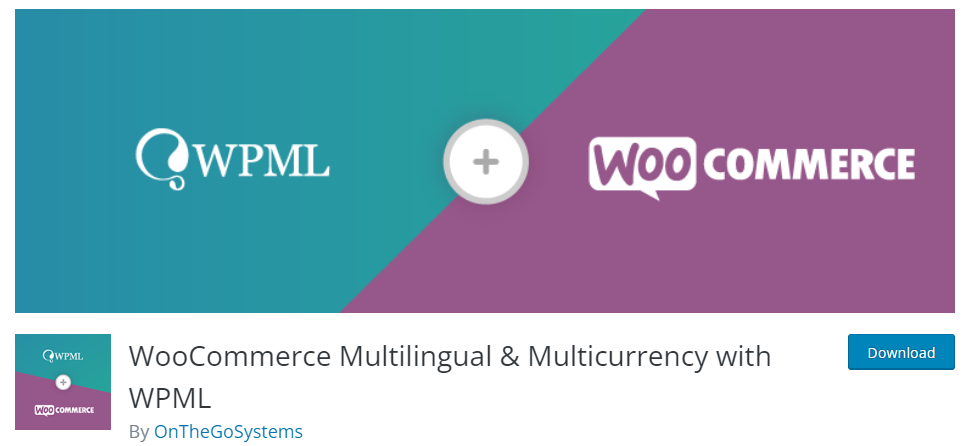

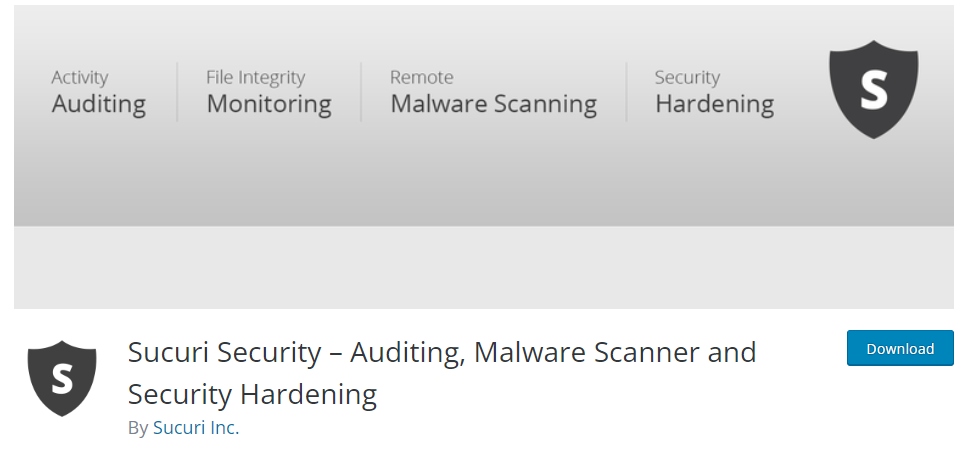
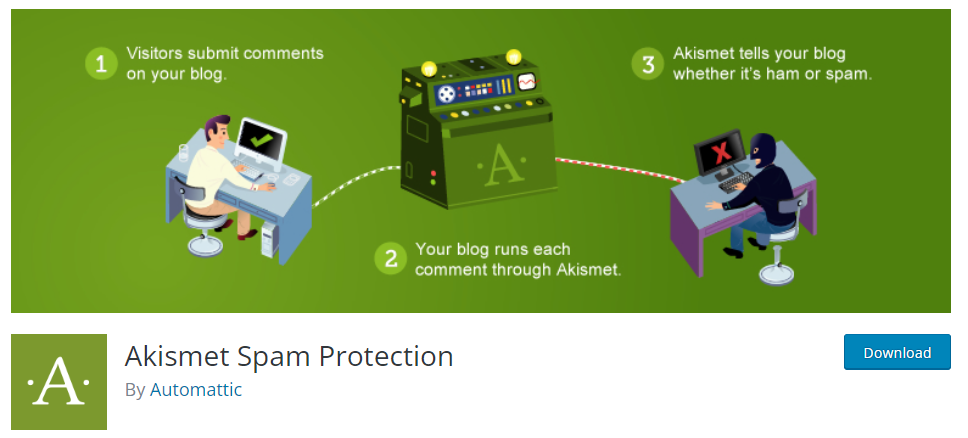
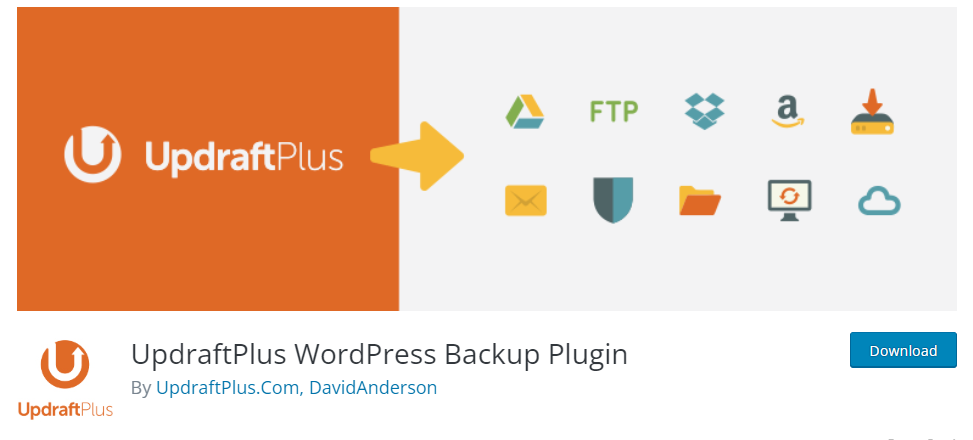
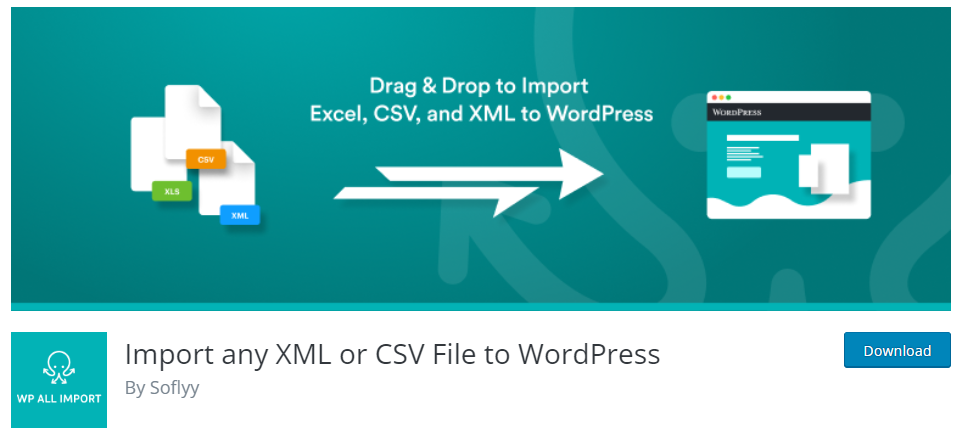
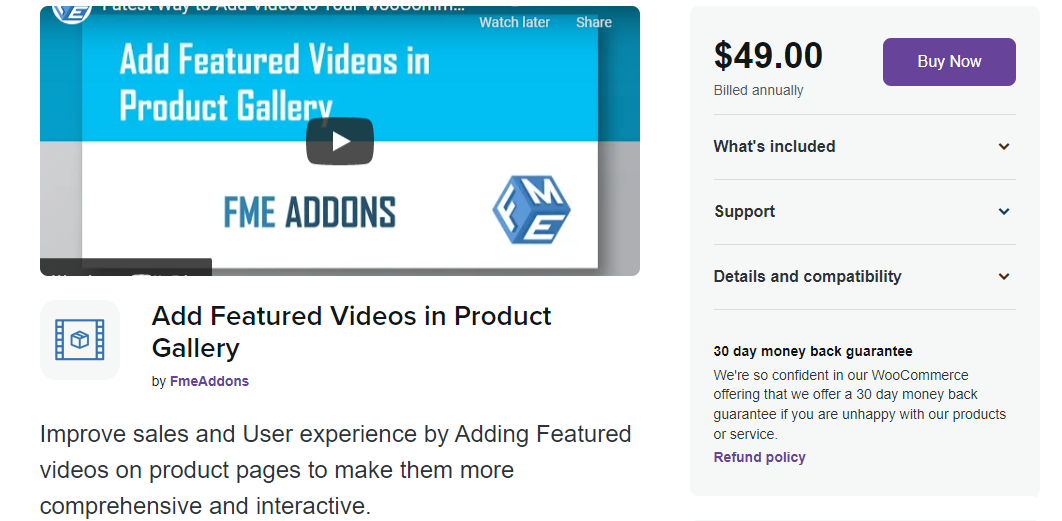
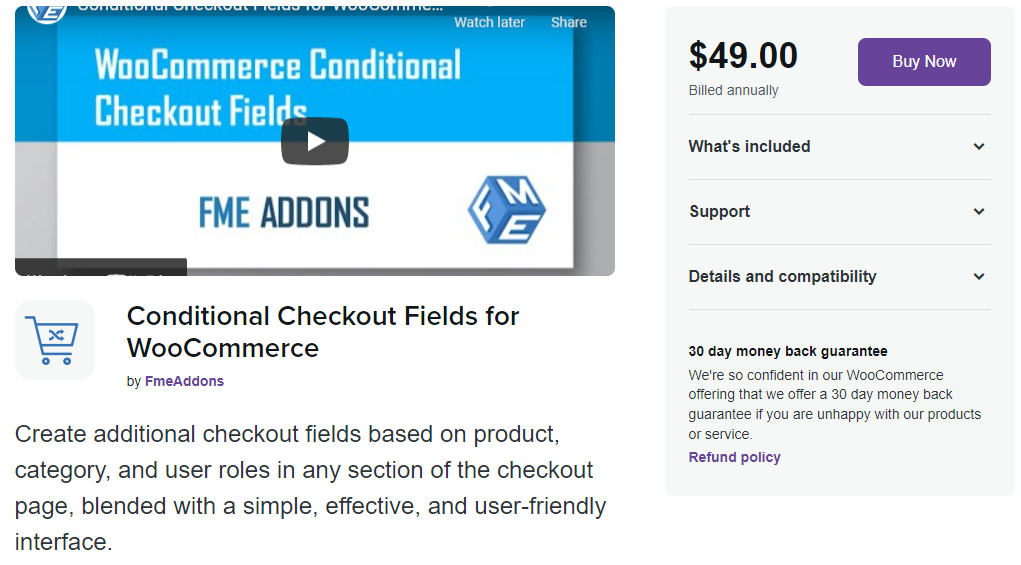



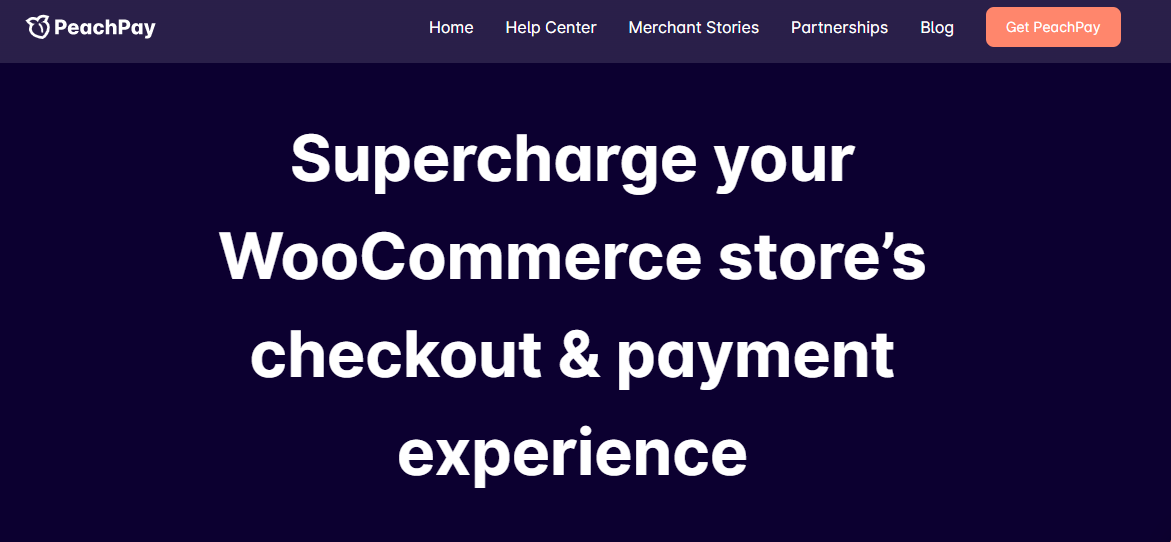

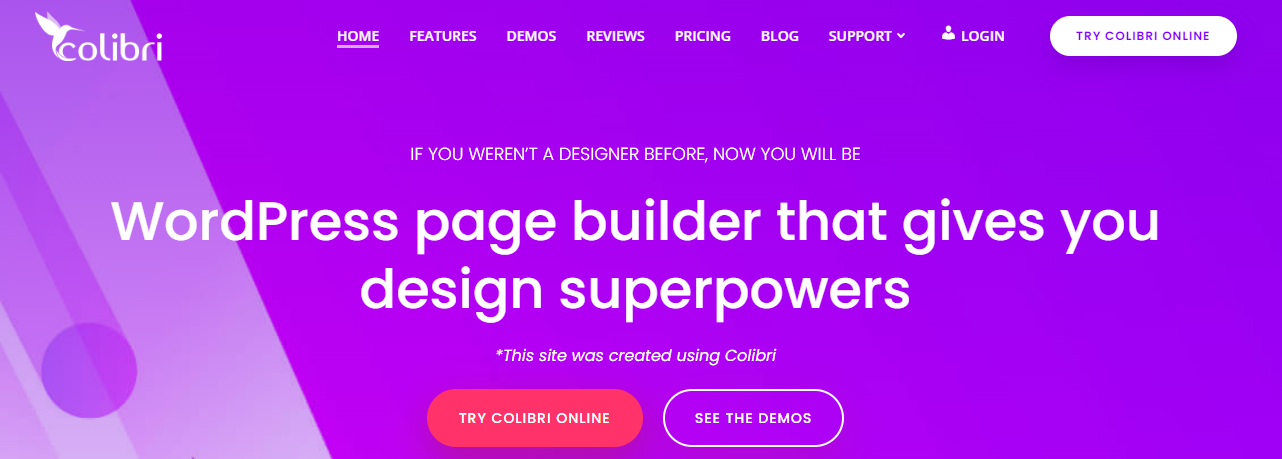
Why WordPress Plugins are Important for your Website?
Plugins are the foundation and building blocks of any website not just WordPress. They help store owners add functionalities to their websites ad improve their performance. Adding a contact form, increasing website speed, SEO optimization, email opt-ins, or online store, whatever you require WordPress plugins can do it for you. In this pool of WordPress plugins, it can be hard to find the plugins that are useful and essential for your website. To save you from spending time and money searching for the ideal plugins for optimizing your online store, we have gathered a detailed list of all the essential WordPress plugins for your WordPress website.1. Yoast SEO

Yoast Plugin Overview
- Installs: 5+ million
- Rating: 4.8/5
- Salient Features: Content optimization, meta title, and description optimization, and web page optimization.
- Pricing: Base version free/ Premium version $89
2. WPForms
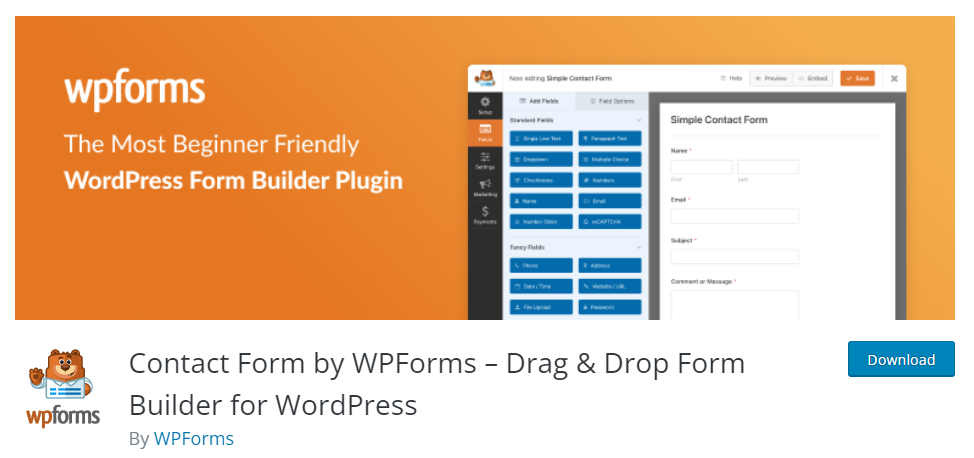
WPForms Key Features
- Installs: 5+ million
- Rating: 4.9/5
- Salient Features: Pre-built contact form templates, drag-and-drop form builder, and shortcode embedding.
- Pricing: Basic version free/premium version starts from $39
3. Modern Events Calendar
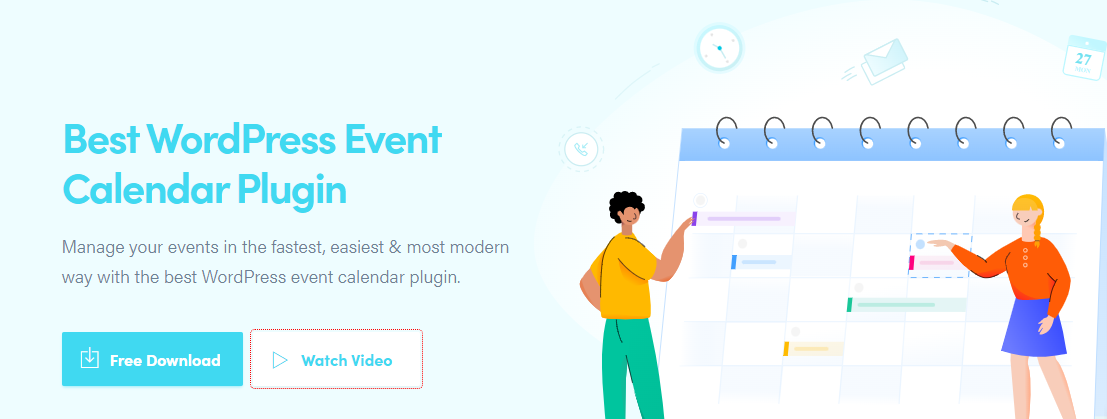 Modern Events Calendar key features
Modern Events Calendar key features
- Installs: 120,000+
- Rating: 4/5
- Salient features: easily setup events, 50+ design layouts, multiple payment gateways, and booking features.
- Pricing: Basic version is free/the premium version starts at $79.
4. Elementor
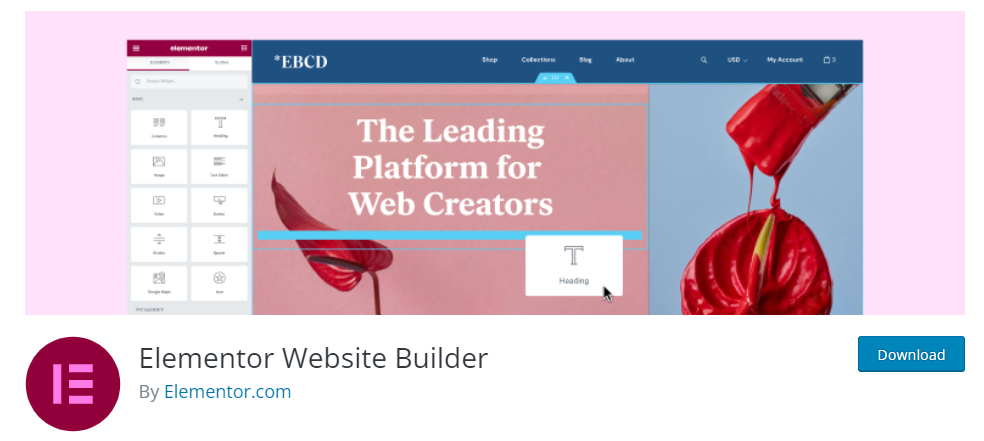
Elementor Key Features
- Installs: 5+ million
- Rating: 4.5/5
- Key Features: Drag-and-drop page builder, Multiple free widgets, and 150+ templates library.
- Pricing: Basic version free/premium version starts at $49
5. WooCommerce
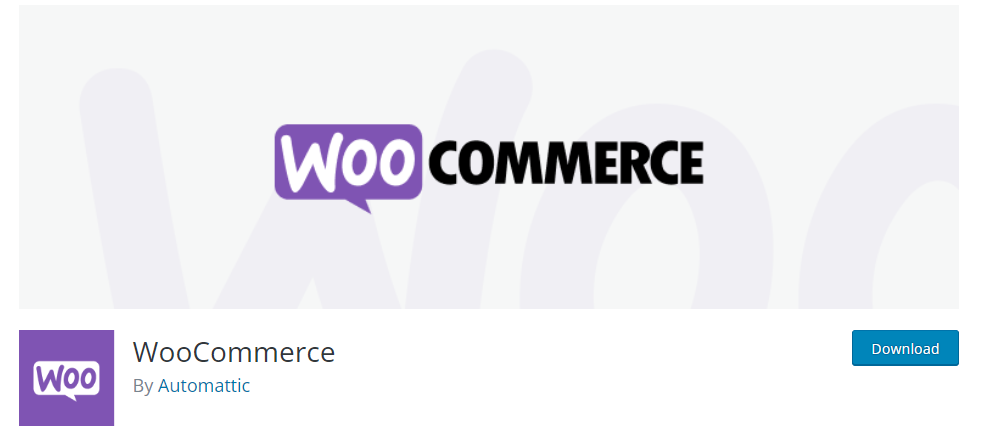
WooCommerce Key Features
- Installs: 5+ million
- Rating: 4.5/5
- Salient Features: WooCommerce Dashboard, Easy and quick setup, Multiple payment gateway support.
- Pricing: Basic version free/add-ons start from $6.
- Complete control over the creation and functionality of your online store.
- Quick and easy setup.
- Support multiple payment gateways.
- Accept credit cards, online transfers, and cash on delivery.
- Limitless customization by a wide range of extensions.
- Extensive support and documentation.
6. MonsterInsights
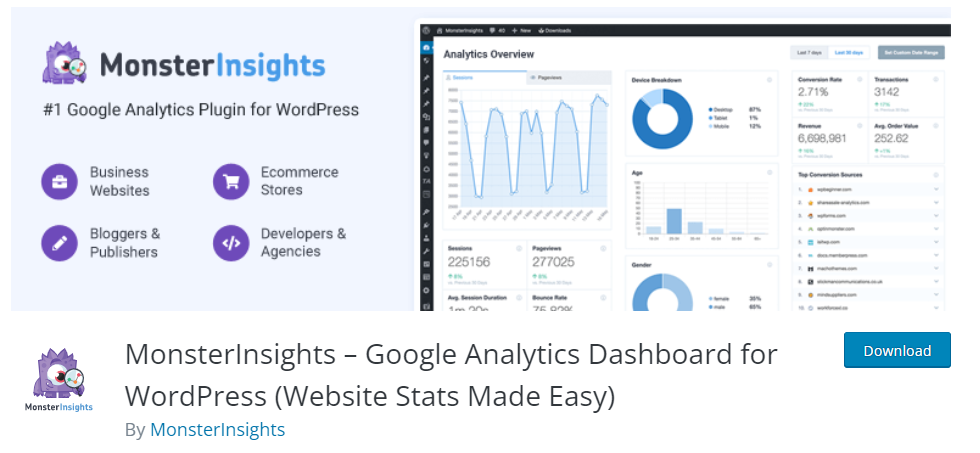
MonsterInsights Key Features
- Installs: 3+ million
- Rating: 4.5/5
- Salient Features: Real-time tracking, dashboard reports, performance statistics, and user tracking.
- Pricing: Basic version free/premium version starts at $99.
- Number of visitors
- Most visited pages
- Origins of traffic (geolocation)
- Sources/channels of traffic
- Actions carried out by visitors
7. WP Rocket

WP Rocket Key Features
- Installs: 1+ million
- Rating: 4.5/5
- Salient Features: Improve page speed, reduce website loading time, and enable page caching for your website.
- Pricing: The basic plan starts at $49.
8. All in One SEO (AIOSEO)
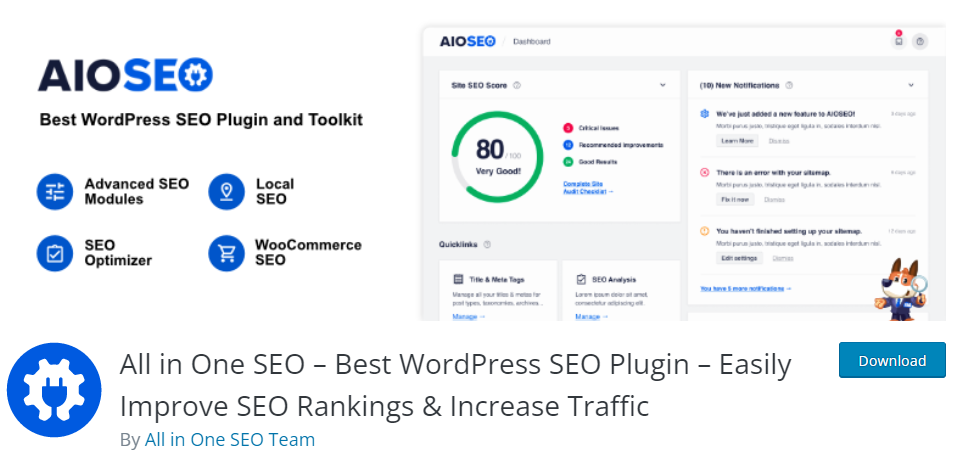
AIOSEO key features
- Installs: 3+ million
- Rating: 4.6/5.0
- Salient features: On-Page SEO analysis, sitemap generation, redirect manager, and built-in schema markups.
- Pricing: Basic plan starts at $49.
9. WordPress Multilingual Plugin (WPML)
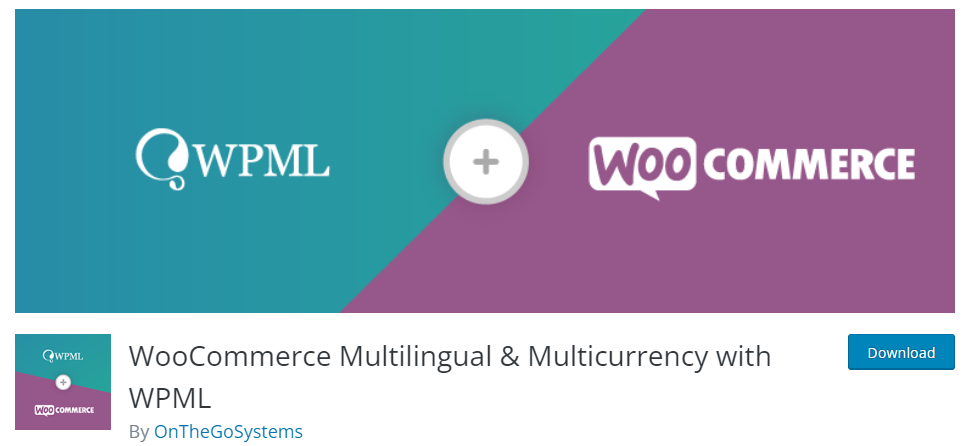
WPML key features
- Installs: 1+ million
- Rating: 4/5
- Salient features: Multilingual translations, automatic translations, and human translations.
- Pricing: Multilingual CMS price starts at $99.
10. WooCommerce Import Export Suite

- Install: 10,000+
- Rating: 4.5/5
- Salient Features: Import and export products, WordPress users, WooCommercce customers, Support CSV, XML
- Pricing: Basic plan starts from $129
11. Sucuri
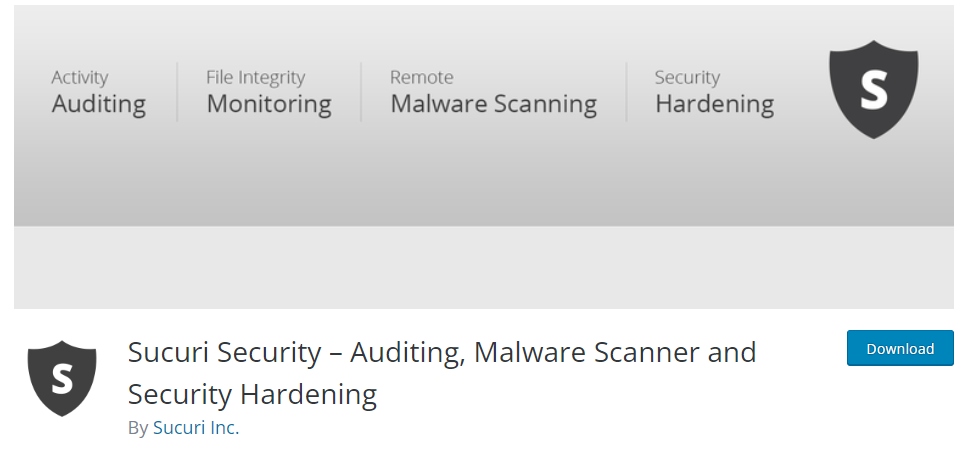
Sucuri key features
- Installs: 8+ million
- Rating: 4/5
- Salient features: Audit security activity, lightning fast speed, and remote malware scanning and detection.
- Pricing: Limited version is free/the paid plans start at $199.
12. Akismet
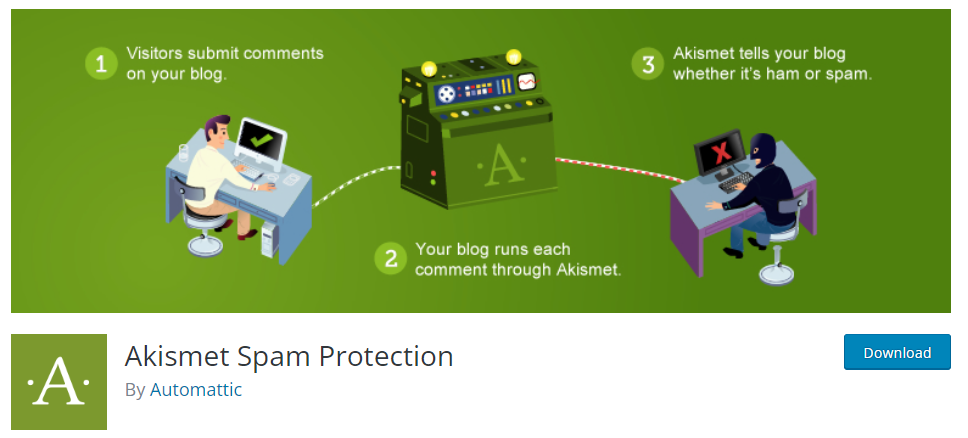
Akismet key features
- Installs: 5+ million
- Rating: 4.5/5
- Salient features: Block spam comments, comments history, and comment discard.
- Pricing: Akismet is free for personal use/Plans for commercial users start at $8.
13. UpdraftPlus
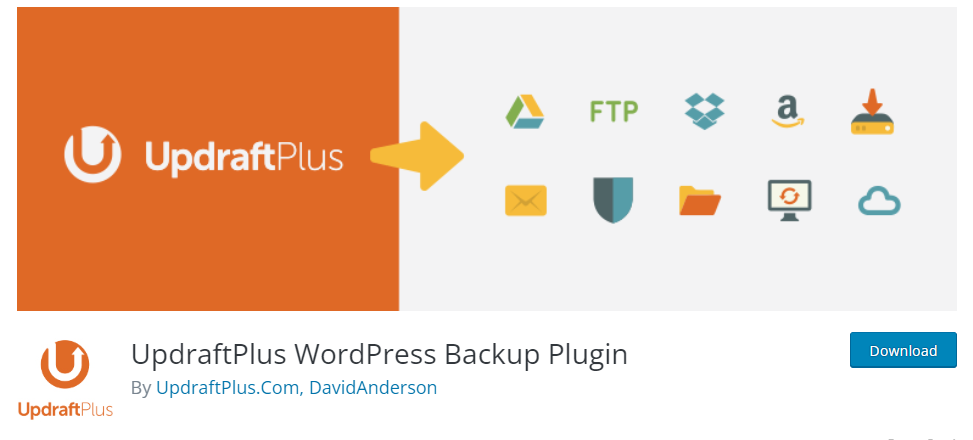
UpdraftPlus key features
- Installs: 3+ million
- Rating: 5/5
- Salient features: Creating and storing website backup data.
- Pricing: Basic version free/premium version starts at $70.
14. WP All Import
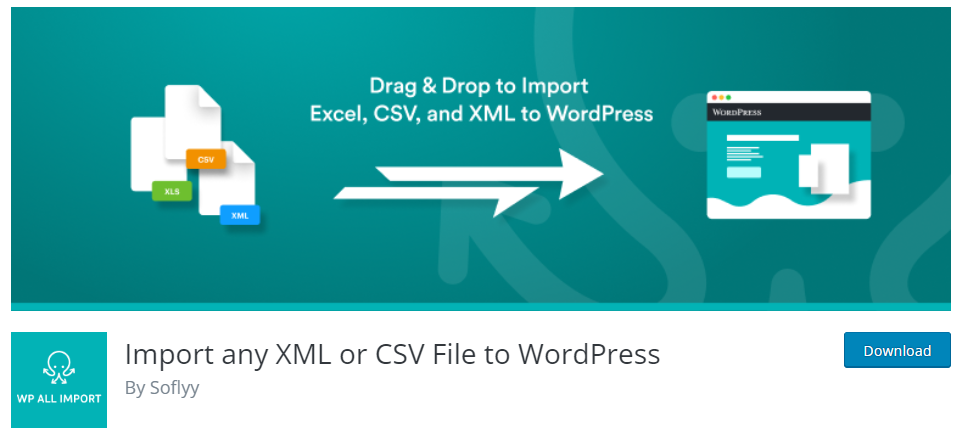
WP All Import key features
- Installs: 1+ million
- Rating: 4.7/5
- Salient Features: Import XML or CSV files to WordPress
- Pricing: The price starts at $149
15. Add Featured Videos in Product Gallery
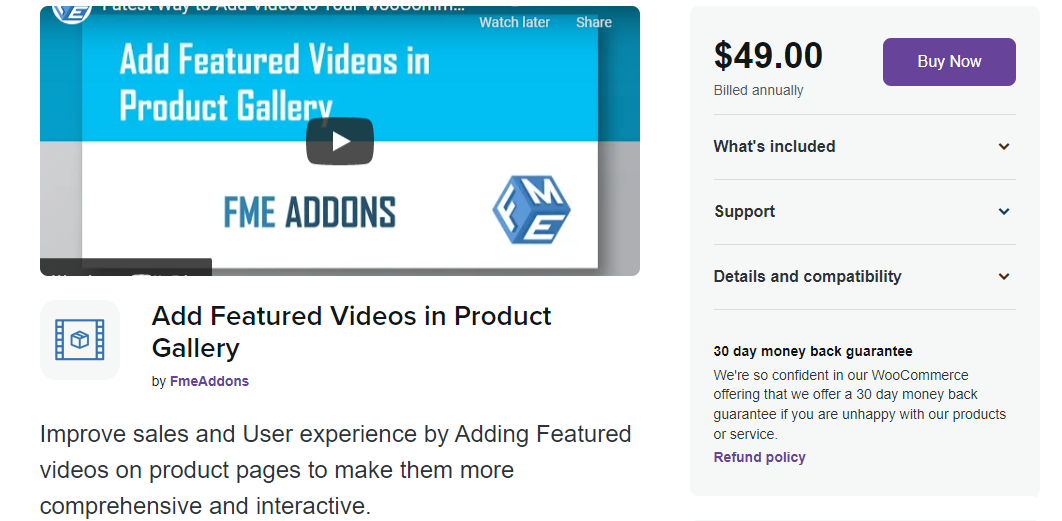
Add Featured Videos in Product Gallery key features
- Installs: 600+
- Rating: 4.2/5
- Salient features: Replace product image with a video, embed videos from different sources, and display videos on the product page.
- Pricing: price starts at $49.
- YouTube
- Vimeo
- Dailymotion
16. Conditional Checkout Fields
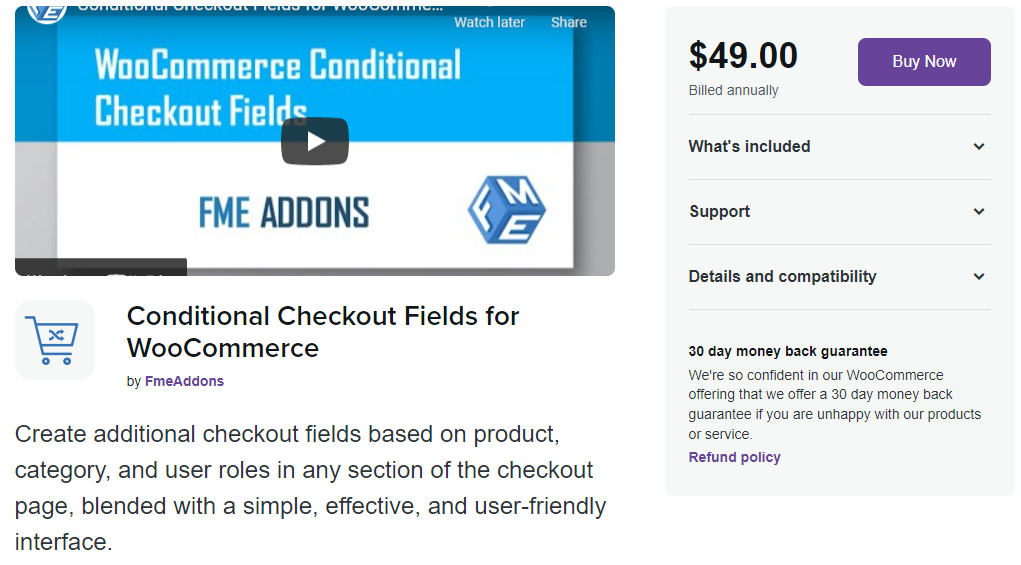
Conditional Checkout Fields key features
- Installs: 10,000+
- Rating: 4.9/5
- Salient features: Create conditional checkout fields, edit or hide default checkout fields, and add fields to specific pages.
- Pricing: price starts at $49.
17. Poptin

Poptin Features
- Install: 5,000+
- Rating: 4.5/5
- Salient Features: Smart popups, Increase visitors’ engagement, Reduce shopping cart abandonment, and Generate more leads and sales.
- Pricing: Basic plan is Free and Premium Plan costs $59
18. WP All Export

WP All Export key features
- Installs: 90,000+
- Rating: 4.2/5
- Salient features: Choose data to export, export custom post type and fields, and easy integration with WordPress.
- Pricing: Minimum plan starts at $99.
19. Product Feed Manager for WooCommerce

Product Feed Manager for WooCommerce key features
- Installs: 10,000+
- Rating: 4.4/5
- Salient features: auto-sync your WooCommerce store with Google merchant, schedule your product feed, and dynamic pricing feature
- Pricing: Basic version starts from $79
20. Peach Pay
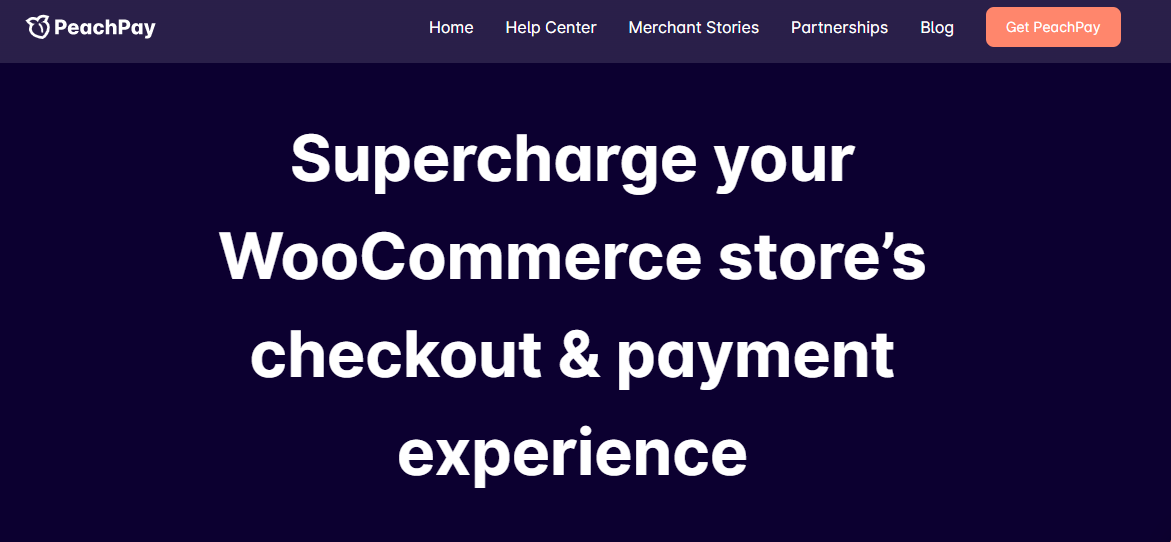
Peach Pay key features
- Installs: 1k+ active installs
- Rating: 5/5
- Salient features: Conversion-optimized, fully configurable checkout window; payment method usage analytics; built-in field editor; product recommendation builder; multicurrency/multilingual options
- Pricing: free (no base cost and no transactional fee)
21. Ochatbot

Ochatbot key features
- Installs: 3,000+
- Rating: 5/5
- Salient features: True AI for eCommerce, ability to switch topics mid-conversation mimicking a real life conversation, email-less abandoned cart, order status & tracking, search for products and add to cart right from the chatbot window, page targeting, up-sell & cross-sell, Zapier connections, built-in or third party live chat, AI sentiment analysis
- Pricing: 45-day free trial, Free plan, Basic plan $29, Plus plan (eCommerce) $99, Pro plan (fully managed) $495.
22. Colibri
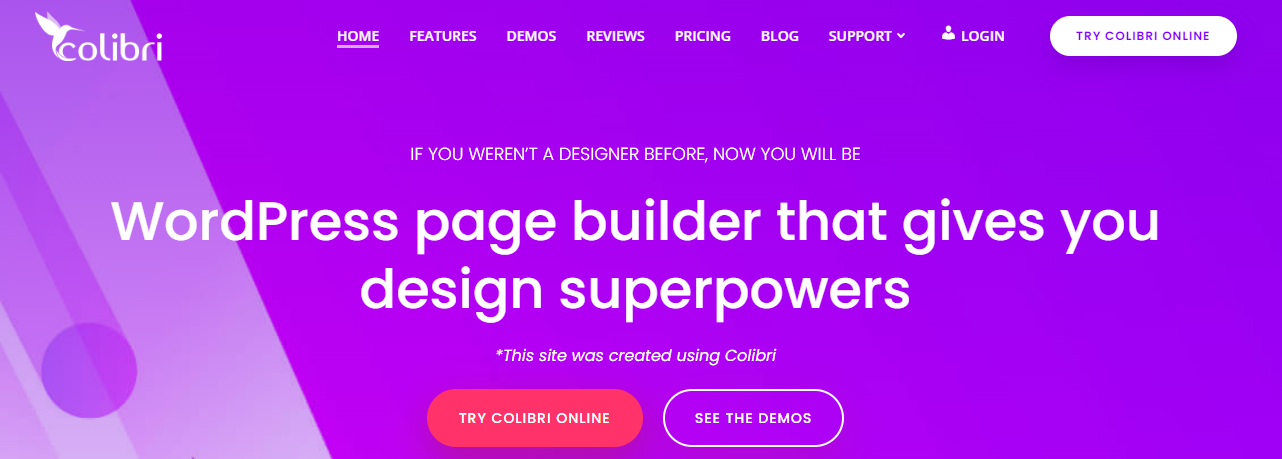
Colibri key features
- Install: 10,000+
- Rating: 4.5/5
- Salient Features: Video, Slideshows, Image collage, Shape dividers, Section overlap
- Pricing: Basic plan starts from $79

