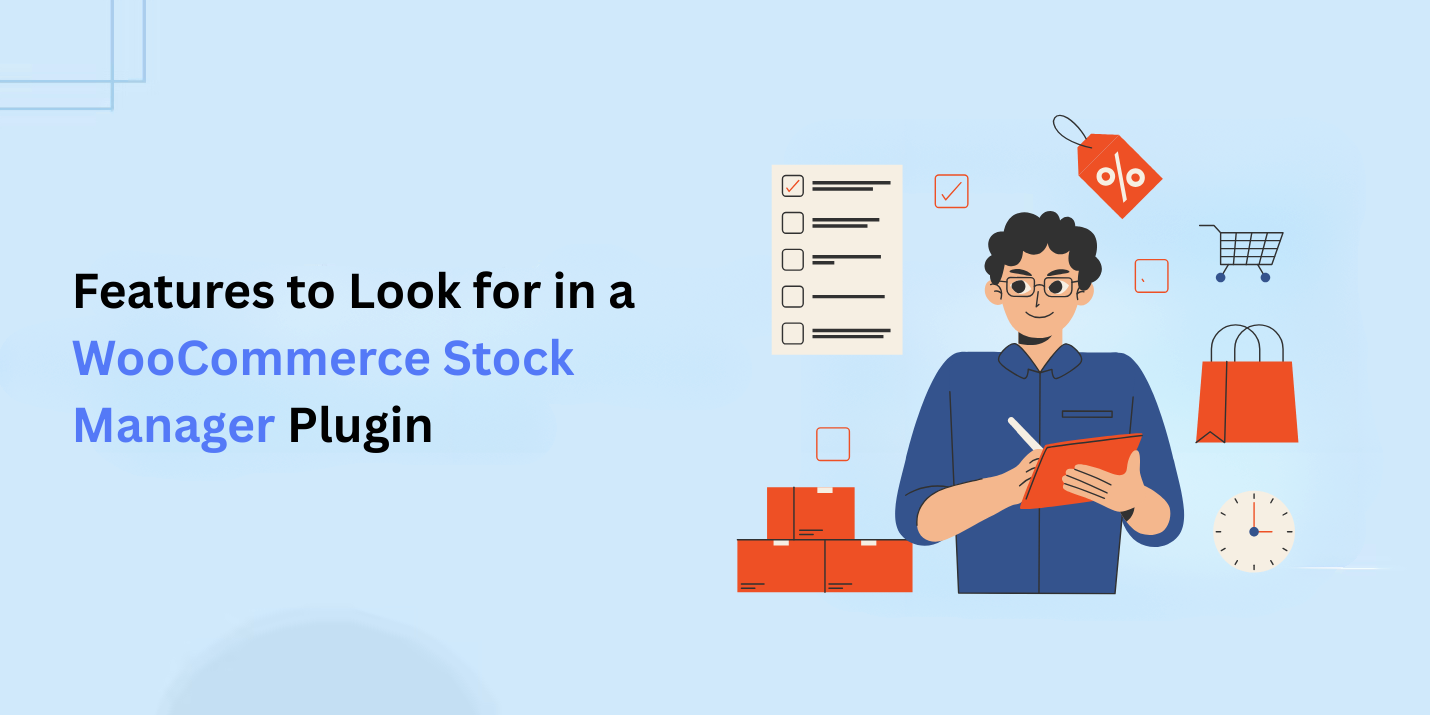- $USD
- English (United States)
- Hire an Expert
- Get Support
The perks and challenges of running a WooCommerce store go hand in hand. One of the challenges most stores face is the WooCommerce stock management.
This shouldn’t be a problem, especially when you have access to a stock manager plugin. With one such plugin, keeping track of your WooCommerce stock is effortlessly smooth, resulting in happy customers.
But be cautious, as not all the stock management plugins are the same, offering the same outcome and stock management support. Some are bare-bones, offering only the basics, while others come packed with advanced features that can truly streamline your workflow.
If you’re thinking about integrating a stock manager into your WooCommerce setup, here’s a deep dive into the features you should be looking for.
Top 9 Features To Consider In WooCommerce Stock Management Plugin
1. Centralized Inventory Dashboard
The most helpful stock manager plugins offer a centralized dashboard where you can view and manage all your inventory in one place. Instead of opening product pages one by one, the dashboard should provide an at-a-glance look at:
- Product names and SKUs
- Stock quantity
- Stock status (in stock, out of stock, back-ordered)
- Pricing
- Product types and categories
A single, spreadsheet-style interface helps you make quick updates and ensures nothing falls through the cracks.
2. Bulk Editing Functionality
Time is money, especially when you’re managing hundreds of products. A must-have feature in any WooCommerce stock manager plugin is the ability to edit stock levels, prices, and statuses in bulk.
Look for a plugin that allows you to:
- Update stock quantities across multiple products at once
- Change prices for product groups
- Set or change stock statuses in batches
- Quickly apply changes to variations
Bulk editing cuts down your workload significantly and helps keep your store running smoothly during busy seasons or product launches.
Must Read: Ways To Change WooCommerce Out Of Stock Text
3. Product Variation Support
Managing variable products can be a hassle without the right tools. Whether you’re selling clothing in multiple sizes and colors or offering products with different materials, your plugin needs to support individual stock management for each variation.
This means you should be able to:
- View all variations in the dashboard
- Edit each variation’s stock separately
- Assign unique SKUs and pricing to variations
- Filter or sort variations for quick access
Without this feature, managing complex products becomes nearly impossible.
4. CSV Import and Export
For store owners who prefer working in spreadsheets—or those coordinating with suppliers and external teams—a CSV import/export option is incredibly valuable.
This feature allows you to:
- Export your stock data to a CSV file
- Make bulk edits in Excel or Google Sheets
- Re-upload the updated CSV to apply changes in WooCommerce
It also acts as a great backup tool and makes onboarding new staff or systems much easier.
Also Read: 7 Reasons Customers Ask For A Product Enquiry Form In WooCommerce
5. Advanced Filtering and Sorting
When you have a large product catalog, searching manually for specific items isn’t ideal. A good WooCommerce stock manager plugin should let you filter and sort your inventory based on criteria like:
- Product category
- Stock quantity
- SKU
- Stock status
- Product type
This helps you identify low-stock items, outdated products, or overstocked inventory without wasting time.
6. Low Stock and Out-of-Stock Indicators
A proactive stock management system keeps you informed. Look for features that flag or highlight:
- Low-stock products
- Out-of-stock products
- Products close to restocking thresholds
Some plugins even let you set custom low-stock thresholds per product, so you’re alerted before stockouts happen.
Also Read: 10 Reasons to Use a WooCommerce Stock Management Plugin for Your Online Store
7. Editable Product Metadata
Beyond stock levels and pricing, you may want to manage additional product information like:
- Regular and sale prices
- Product name and description
- SKU and weight
- Visibility and publication status
Having access to these fields in the stock manager interface helps you make quick adjustments without opening each product page individually.
8. Quick Save and Auto Save Options
Nobody wants to lose hours of edits due to a browser crash or accidental page refresh. A reliable stock manager plugin should offer:
- One-click “save all” functionality
- Auto-save options for individual fields
- Error messages or warnings for duplicate SKUs or incorrect entries
These features not only save time but also provide peace of mind.
Read Our Blog: Step-by-Step Guide to Setting Up a Stock Manager for WooCommerce
9. Compatibility with Other WooCommerce Extensions
A good stock management plugin should play nicely with other plugins and themes in your WooCommerce ecosystem. That includes:
- Multi-language plugins (like WPML or Polylang)
- Multi-vendor extensions
- Reporting or analytics tools
- Shipping and fulfillment plugins
Compatibility ensures you won’t run into conflicts or functionality breakdowns when scaling your store.
Note: Proceed to the plugin documentation to understand how it works for flawless results.
Bonus: Integration With Notifications or Email Alerts
Some advanced stock manager plugins go a step further by offering email alerts or push notifications when items hit low stock or go out of stock. This allows you to respond quickly and keep your bestsellers available at all times.
Want To Integrate A WooCommerce Stock Manager?
Inventory is the heartbeat of any eCommerce business. If your stock isn’t accurate, your customers can’t buy what they want—and your store suffers. A reliable WooCommerce stock manager plugin eliminates guesswork, saves time, and gives you full control over your product inventory.
When choosing the right plugin, prioritize features like bulk editing, variation support, CSV import/export, and a centralized dashboard. Bonus points for advanced filtering, real-time alerts, and a friendly user interface.
Relevant Blogs