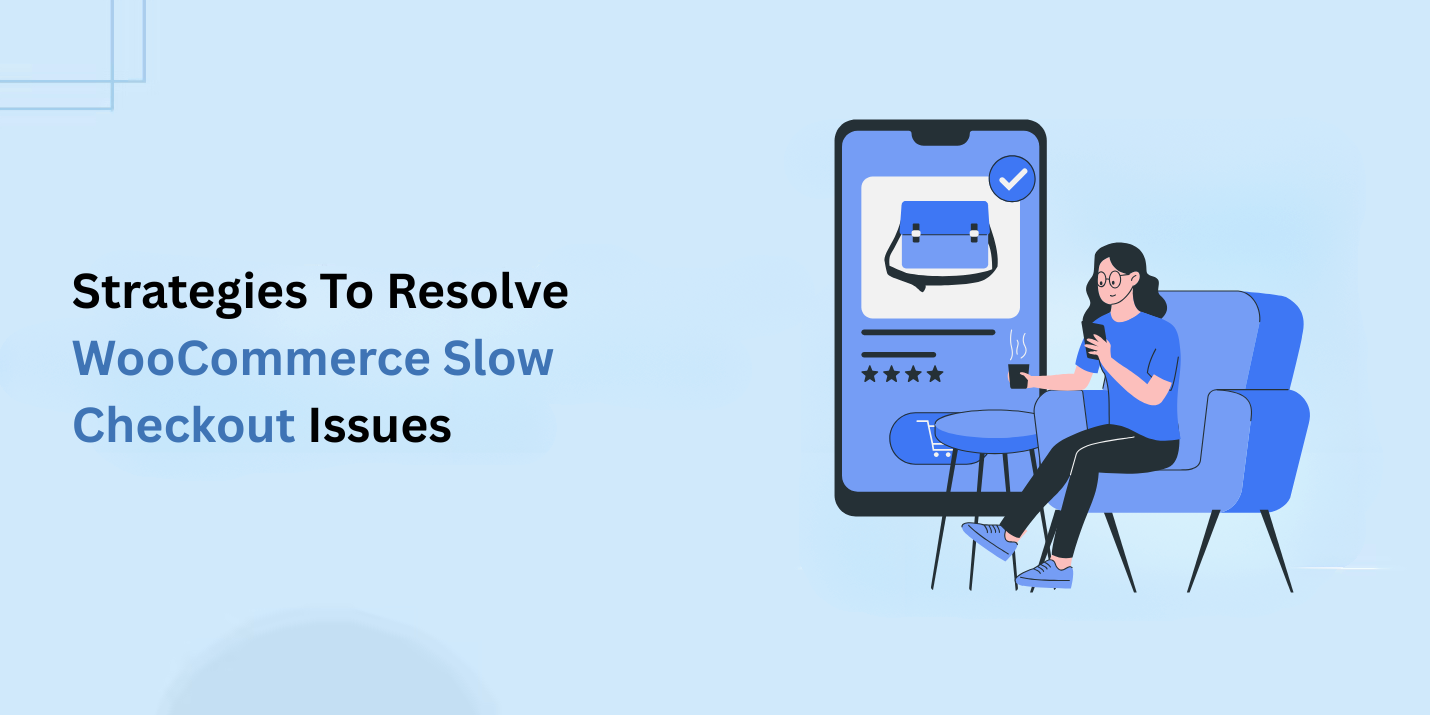- $USD
- English (United States)
- Hire an Expert
- Get Support
A smooth and efficient checkout process is critical for any e-commerce site. When customers encounter delays or glitches during checkout, it can lead to frustration and abandoned carts.
No business is cashing in on increased abandonment rates; every online setup strives for better user engagement and sales. These user engagements are affected badly by the WooCommerce slow checkout issues.
In this blog, we explore several practical strategies to resolve checkout delays, with a particular focus on addressing issues related to "woocommerce checkout slow."
Understanding the WooCommerce Checkout Process
Before diving into optimization strategies, it’s important to understand the underlying mechanics of the WooCommerce checkout process:
- User Input: Customers fill in billing, shipping, and payment information.
- Backend Processing: The system processes user data, applies discounts, calculates taxes, and updates order details.
- Payment Gateway Interaction: Real-time communication with payment gateways verifies transactions.
- Order Confirmation: A final confirmation page is rendered, and confirmation emails are sent.
Each step can be a potential source of delays if not optimized properly.
Identifying Common Causes of a Slow Checkout
Before addressing the slow checkout issues, knowing what factors may cause a "WooCommerce checkout slow" experience is crucial.
Here are some common factors that add to a slow WooCommerce checkout:
Server Performance Issues
Your web server plays a pivotal role in defining the checkout speed because its resources are key to retrieving and storing the information shared through the fields.
The slow checkout issues due to server performance are because of
- Overloaded servers with server resources occupied
- Unavailable server resources during peak time
Inefficient Plugins
Plugins play a vital role in the optimization of the checkout process, but having inefficient checkout field plugins for WooCommerce turns disastrous.
The issues in the checkout speed may occur because of a plugin if:
- The plugin used is outdated and is poorly coded
- Conflicting the existing checkout process
- Redundant functions and features that keep the server resources busy
Heavy Themes and Scripts
The checkout process in WooCommerce is also greatly impacted by the themes and scripts you choose. Make sure to use lightweight themes so that the checkout process is efficient for the web user interacting with it.
Themes affect checkout speed when:
- They have too many animations and unnecessary features
- Too many JavaScript and CSS files that delay page rendering
Strategies to Optimize Your Checkout Process
We have compiled some targeted strategies that can help counter the slow checkout issues for your WooCommerce solution.
Optimize Server Performance
As discussed previously, server performance matters greatly for an efficient checkout process. For that purpose, you must have an upgraded hosting solution as well as a scalable server. The scalability factor will decide how much traffic your server can handle in peak traffic hours. For enhanced server efficiency, implement regular cleanup practices.
Streamline Plugins and Themes
Having too many plugins can slow down your website and, eventually, the checkout process. To counter this issue, remove unnecessary plugins. Choose WooCommerce plugins that are a complete package and serve multiple functionalities. Similarly, the lightweight nature of the website theme is pivotal for a fast checkout process.
Enhance Database Efficiency
An efficient database contributes highly to a better checkout process with no delays. To get these benefits, you must optimize the database by cleaning up old data and optimizing the tables with indexing for faster queries. Also, implement object caching and database caching to overcome server busy issues at the checkout.
Using a CDN
Every second counts when the user is in the buying stage, and they might abandon the cart if the checkout takes too long. With a CDN (Content Delivery Network), you can address the slow checkout issue by getting multiple servers in action for varying users’ geographic locations. When you have a global audience to target, then having a network of servers with a CDN becomes mandatory.
Improve Payment Gateway Performance
Payment is one of the crucial steps of the checkout and having payment gateways that are slow and sluggish makes the checkout process slow. Choose payment gateways that are fast and secure. It is ideal to integrate local payment methods to reduce delays in international transactions.
Additional Tips to Enhance WooCommerce Checkout Speed
Enable Lazy Loading for Images
Lazy loading is one of the best practices to improve your website speed and checkout speed as well. This lazy loading minimizes the initial payload for fields that require loading only on user interaction or scrolling. On the contrary, necessary fields, widgets, and other core components load promptly for the user with no delays.
Monitor and Manage Website Traffic
The website traffic contributes a lot to your website speed. Having ample traffic on your website means that most of the server resources are occupied, which slows down processes like checkout. Monitor this traffic with the help of traffic monitoring tools for managed traffic that does not bother the website operations and the checkout speed.
Frequently Asked Questions (FAQ)
What are the common causes of a slow WooCommerce checkout?
Common causes include server performance issues, inefficient plugins, unoptimized databases, heavy themes and scripts, and delays from external API calls.
How can I identify if my checkout process is slow?
Use performance monitoring tools and user analytics to track load times. Additionally, conduct A/B testing and collect user feedback to pinpoint bottlenecks.
What hosting options are recommended for addressing "woocommerce checkout slow" issues?
Managed WordPress hosting and scalable cloud-based solutions are ideal as they offer better performance, auto-scaling during traffic spikes, and regular maintenance support.
Can optimizing the front end improve the checkout speed?
Yes, leveraging CDNs, minifying assets, and optimizing the mobile experience can significantly reduce page load times and enhance the overall user experience.
Conclusion
Resolving issues related to "woocommerce checkout slow" involves a multi-faceted approach—combining server performance improvements, plugin and theme optimization, database tuning, front-end enhancements, and thoughtful interface design. By systematically addressing each component of the checkout process and regularly monitoring performance, you can create a faster, more reliable experience for your customers.]
Implement these strategies to enhance user experience, boost conversion rates, and maintain a high-performing online store. Happy optimizing!