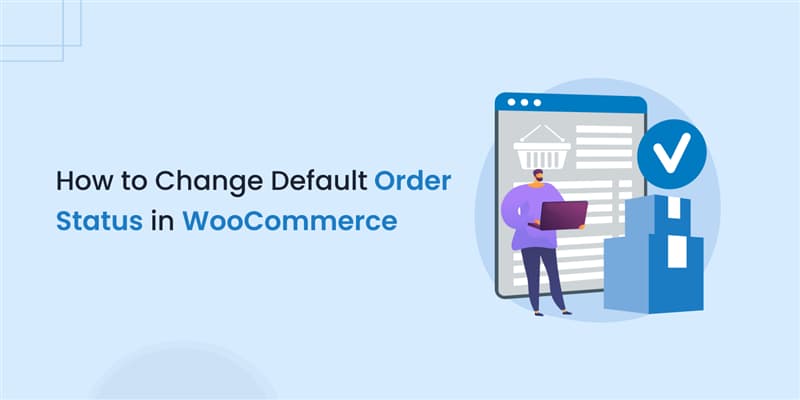- $USD
- English (United States)
- Hire an Expert
- Get Support
WooCommerce order statuses are the backbone of managing your store’s workflow. Whether you’re a developer or a store owner, understanding how to change order status in WooCommerce, rename order statuses, or set order status programmatically can streamline operations and improve customer satisfaction.
It is not mandatory to control order status manually in WooCommerce; you can simplify things by just opting for a reliable change order status WooCommerce plugin.
We have compiled every detail you need to know about changing the default order status in WooCommerce and controlling it on your own terms and conditions.
So, keep scrolling through this blog!
What Is Order Status in WooCommerce and Its Types?
WooCommerce order statuses are labels that reflect where an order is in its lifecycle, from initial placement through fulfillment or cancellation. With a control order status in WooCommerce, a lot of things become manageable for the administration. They help store owners and customers know exactly what’s happening with each purchase
The default WooCommerce order statuses include
- Pending payment: Order received but awaiting payment.
- On hold: Payment confirmation pending, stock reduced.
- Processing: Payment received; order awaiting fulfillment.
- Completed: Order fulfilled and closed.
- Cancelled: Order cancelled by customer or admin.
- Refunded: Order amount returned to customer.
- Failed: Payment attempt failed.
Why Change Order Status In WooCommerce?
Every business has unique workflows—whether you’re selling digital downloads, subscription boxes, or made-to-order products. Changing default order statuses in WooCommerce lets you
- Align order flow with real-world processes, e.g., add “Manufacturing” or “Packaging” statuses
- Automate customer communication by triggering custom emails when orders move between statuses
- Reduce manual work by automatically completing orders that don’t require physical shipping.
- Improve reporting and analytics by grouping orders more meaningfully than the seven defaults.
Customizing statuses helps your team and your customers stay on the same page, streamlining fulfillment and minimizing errors.
How to Change Order Status Programmatically in WooCommerce?
You can modify or extend statuses entirely in code.
- Create a new status by filtering register_post_status and wc_order_statuses.
- Rename existing statuses with:
add_filter( 'wc_order_statuses', 'rename_completed_to_received' );
function rename_completed_to_received( $statuses ) {
if ( isset( $statuses['wc-completed'] ) ) {
$statuses['wc-completed'] = _x( 'Order Received', 'Order status', 'woocommerce' );
}
return $statuses;
}
3. Set the default status for all new orders with:
add_action( 'woocommerce_new_order', 'set_default_order_status', 10, 1 );
function set_default_order_status( $order_id ) {
$order = wc_get_order( $order_id );
$order->update_status( 'your-status-slug' );
}
How to Change Order Status Automatically Using a Plugin?
Rather than coding, you can set order status WooCommerce using our Order Status Control extension:
1. Install & activate the Order Status Control plugin from WooCommerce Marketplace.
2. Navigate to WooCommerce → Settings → General.
3. Add New rule for order status completion
4. Locate Orders to Auto-Complete and choose one of:
- None: Disable auto‑complete entirely.
- All orders: Auto‑complete every paid order.
- Virtual orders: Only auto‑complete orders containing only virtual products.
- Autocomplete Based On Conditions : Auto‑complete orders based on custom conditions for Products, User Roles, Billing Countries, Shipping Countries, Quantity Range, and Amount Range
5. Save changes—orders matching your selection will skip “Processing” and go straight to “Completed,” with notes logged on each order.
This plugin effectively lets you change default order status WooCommerce through a simple settings panel—no coding required.
With just a few steps and clicks, you can successfully control order status for your WooCommerce store and that too by defining your custom order status completion rules and conditions.
Best Plugins to Change Default Order Status In WooCommerce
Beyond the official extension, several third‑party plugins offer richer workflows for changing default order status WooCommerce:
1. Control Order Status (FMEAddons)
FMEAddons’ plugin offers powerful automation to auto-complete orders using detailed rules based on product types, roles, and more. Its intuitive rule builder UI makes setup simple, even for non-developers. Lightweight yet robust, it’s a cost-effective solution starting at just $29/year.
Features:
- Define rules to auto-complete based on order types, products, user roles, etc.
- Conditional logic for virtual, paid, and new orders
- Rule builder UI in WooCommerce settings
- Automatically update the order status
- Customizable rules to update order status
- Lightweight and priced from $29/year
2. Order Status Manager (SkyVerge)
This plugin lets you fully customize your order workflow by creating, editing, or deleting order statuses to match your business needs. You can integrate these statuses seamlessly into WooCommerce’s UI for both single and bulk actions. Plus, it allows you to trigger emails and import status data from other tools or code.
Features:
- Create, edit, and delete custom statuses
- Integrate custom statuses into bulk and single‑order actions
- Trigger new order emails on status changes
- Import statuses from code or other plugins
3. Scheduled & Automatic Order Status Controller (WPFactory)
Ideal for time-sensitive workflows, this plugin enables automatic status changes on a schedule, like canceling unpaid orders after 24 hours. It supports granular time intervals and advanced filtering by gateway, product, role, and more. A versatile option for sellers who want fine control without writing code.
Features:
- Schedule status changes (e.g., cancel if unpaid after 24 hours)
- Time-based triggers (seconds, minutes, hours, days, weeks)
- Filters by payment gateway, shipping method, user role, product, coupon, and more
4. Custom Order Status for WooCommerce (Tyche Softwares)
This plugin empowers you to create unlimited, visually distinct order statuses with custom icons and colors. You can assign statuses to specific payment methods and send targeted email or SMS alerts. It also offers inventory management controls tied to each custom status for greater operational precision.
Features:
- Create an unlimited number of statuses with icons and colors
- Assign custom statuses to specific payment gateways
- Send custom email and SMS notifications on status change
- Stock adjustment controls per status
Why Choose Our Change Order Status WooCommerce Plugin?
This tabular explanation is enough to help you understand why our control order status plugin is the best among all:
|
Feature
|
FMEAddons Control Order Status
|
SkyVerge Order Status Manager
|
WPFactory Scheduled Controller
|
| Auto-Complete Paid Orders |
✓ (Virtual, paid, new, custom rules) | ✗ (manual only) | ✓ (time-based auto changes) |
| Conditional Rule Builder |
✓ (products, roles, countries, amounts, qty) | ✗ | ✓ (time, products, gateways, roles, etc.) |
|
Price (1 year license) |
$29 |
$49 |
Free |
FMEAddons strikes a balance between power and simplicity, offering robust rule‑based automation at an affordable price.
Key Takeaway!
In the end, we can conclude that by choosing the order status control plugin for WooCommerce, you can change and control the order status automatically. This automatic update to your order status minimizes a lot of issues and also cuts down on administrative tasks that are error-prone. So, get this plugin installed now.
Frequently Asked Questions!
Q1. Can I control the order status for different order types?
Yes—for varying order types like new, paid, and virtual orders, you can set conditions and rules to control the order status.
Q2. Can I add custom order status control rules?
Yes, the control order status WooCommerce plugin allows you to define custom rules and conditions to change the order status accordingly.
Q3. How do I change the order status for different orders?
With the Order Status Control extension, you can enable or disable the rule for any order found in the “Auto-Complete Order” dropdown from the Rule Setting tab.
Q4. Is it possible to programmatically revert an order status?
Yes—call update_status() again with any valid slug (e.g., from completed back to processing) in your PHP code.