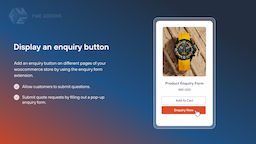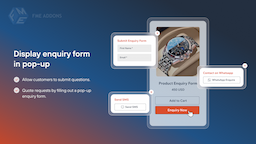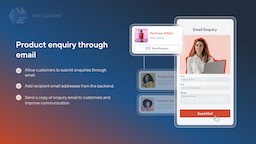- $USD
- English (United States)
- Hire an Expert
- Get Support
- Woocommerce Plugins Extensions
- Product Enquiry Form


Product Enquiry Form
for WoocommerceThe WooCommerce product enquiry form allows you to turn store visitors into loyal customers with a product inquiry form button. You can hide the prices & replace them with the enquiry form button using this plugin.
You can show the product enquiry form button on any product, category, or page. Customers can reach out to the store owners to ask questions about the products via email, SMS, or Whatsapp.

100% Money Back Guarantee
We’re committed to your satisfaction. That's why we offer a 30-day money-back guarantee—no hassle, no questions asked. If you’re not fully satisfied with the plugin, just let us know within 30 days for a full refund.
Billed Annually
- 30 Days Money Back
- 1 Year Updates
Latest Version
1.1.0
Change log
Compatible:
WooCommerce version 2.6.0 or higher | Wordpress version 4.6 or higher
Last Update:
August 26, 2025
Release Date:
November 23, 2023
What’s Included
- 30 Days Money Back
- 1 Year Updates
Still Have Question ?
Check out our Documentation section for more details or fill out the contact form to Ask Any Question
Plugin Features List


Show Enquiry Buttons on Multiple Pages
With the product enquiry for the WooCommerce plugin, you can add a WooCommerce enquiry button to multiple pages of the website. This enquiry button replaces the price and add-to-cart buttons to let the interested customer inquire more about the product. Furthermore, you can specify the display of this WooCommerce enquiry form on pages like the Cart, Product, and Shop pages.
Provide Multiple Enquiry Channels Like WhatsApp, Email & SMS
Enable your customers to ask questions on three different channels with WooCommerce Product Enquiry. It includes email, SMS, & WhatsApp which will offer more flexibility and choices for your customers.


Product enquiry through WhatsApp
Add a communication channel via Whatsapp for your web users to enquire about the products. With the product enquiry for WooCommerce plugin, you can add multiple WhatsApp numbers so that the users always have an alternative to inquire. This will lead to a better user experience and improved engagement.
Product enquiry through SMS
Add multiple numbers for SMS enquiries and display the SMS enquiry button on the front end.




Product Enquire through Email
Let the web user inquire via email and replace the add-to-cart with an enquiry WooCommerce form. You can configure these emails from your backend and send a copy of it to your users as well.
Display the Enquiry Form in a Pop-up
WooCommerce product enquiry form popup enhances user experience and saves customers time by displaying all the enquiry options including email, WhatsApp, and SMS.




Extensive Customization Options
Select the enquiry button for WooCommerce style as text or button. Personalize the enquiry button’s text and also set the background, hover, text, and text hover colors. Furthermore, to personalize the enquiry form, you can rearrange the fields with the WooCommerce product enquiry plugin.
Add & Edit the Fields
Product enquiry form for WooCommerce can help you customize your enquiry form easily. The field editor allows you to add, edit, and rearrange fields as necessary.




Display Enquiry Button for Specific Product Variants
Enable the enquiry button for specific product variations to boost engagement. You can apply enquiry button to enhance sales for low performing products as a part of your marketing strategy.
Enable Cart Enquiries for Customers
Enable an enquiry button on the cart page, allowing customers to submit queries about their entire cart. When the customer submits an enquiry, the admin will receive the enquiry along with product details presented as clickable links that will be opened in a new tab.


Why Buy from Us

Dedicated Support Team
Our support team is available 24/7 to provide prompt and knowledgeable assistance, ensuring you always get the help you need.

Detailed Knowledge Base
Access our comprehensive knowledge base with detailed guides, tutorials, and resources to help you make the most of our plugins.

Videos & Tutorials
We have a wide range of videos and tutorials, offering step-by-step guidance and expert tips to help you maximize the use of our plugins.

Feature Request
Have a feature in mind? Share your ideas with us, and we’ll work to bring them to life in future updates.

Free Regular Updates
We provide free regular updates to ensure our plugins remain compatible with the latest WooCommerce versions, with new features and improvements.

Money Back Guarantee
We offer a no-questions-asked money-back guarantee, so if you're not completely satisfied with your purchase, you can get a full refund within 30 days.
Review & Rating
Michel Martin
5Amazing Support!!
The inquiry button on product pages makes it easy for visitors to ask questions, leading to increased conversions. When we had a minor display issue on mobile devices, the support team resolved it promptly.
February 25, 2025
Janez Novak
5Amazing Support
Had an issue integrating WhatsApp contact the support team was quick to assist, and now it works flawlessly.
February 25, 2025
Peter Hansen
4Could be improved
The plugin is easy to use and integrates well, but additional customization options for the inquiry form would be appreciated.
February 25, 2025
Jacob Andersen
4Good Support
Encountered difficulties configuring SMS notification however, the support team provided prompt assistance, resolving the issue effectively.
February 25, 2025
González
5Good Plugin!!
This plugin has made it effortless for customers to inquire about products directly from the product page, enhancing our engagement significantly.
February 25, 2025