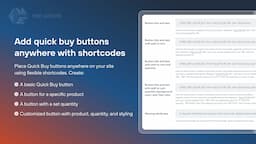- $USD
- English (United States)
- Hire an Expert
- Get Support
- Woocommerce Plugins Extensions
- Quick Buy Now Button for WooCommerce


Quick Buy Now Button for WooCommerce
for WoocommerceAccelerate the purchase process for your customers with a quick buy now button on your WooCommerce site. This efficiency in the checkout process is achieved by removing intermediary steps with a quick buy now button, resulting in improved customer experiences. By clicking on the buy now button, the customer will be redirected to the checkout, cart, and a custom URL for a more streamlined buying experience.
You have complete authority to place the Buy Now button on specific products and categories or place them anywhere on the website using shortcodes. Not only this, but you can customize the quick buy now button. To make shopping more efficient and convenient, you can also set a default quantity for the products, which will improve the user experience eventually.
Get this plugin from the Marketplace!

100% Money Back Guarantee
We’re committed to your satisfaction. That's why we offer a 30-day money-back guarantee—no hassle, no questions asked. If you’re not fully satisfied with the plugin, just let us know within 30 days for a full refund.
Billed Annually
- 30 Days Money Back
- 1 Year Updates
Latest Version
1.0.3
Change log
Compatible:
WooCommerce version 2.6.0 or higher | Wordpress version 4.6 or higher
Last Update:
January 29, 2026
Release Date:
April 24, 2025
What’s Included
- 30 Days Money Back
- 1 Year Updates
Still Have Question ?
Check out our Documentation section for more details or fill out the contact form to Ask Any Question
Buy Now Button Features


Replace “Add to Cart” with “Quick Buy Now” Button
Hide the “Add to Cart” button and add a quick buy now button to make shopping more efficient for your customers. The customers will no longer have to indulge themselves in unnecessary steps that lead to the checkout page; rather, they will land on the checkout page directly.
Redirect Customers to Certain Pages
Once the user clicks on the buy now button, redirect them to specific pages. You can redirect the users to the checkout page or the cart page, or add any custom URL redirect. This way, the user will be more directed to their destination rather than following multiple steps to reach the destination, i.e., the checkout or cart page.




Product- and Category-Specific Buy Now Button Placement
Have a targeted placement of the "Buy Now” button on your WooCommerce store. The quick buy now button plugin allows you to specify your preferred product and categories to place the button. This way, you can include an efficient “Buy Now” functionality where due and required.
Set Default Product Quantity
To save the customer time in choosing the product quantity added to the cart after the quick buy now button is clicked, you can set a default quantity. This way, the buying decision by the customer will be quicker.




Highly Customizable Quick Buy Now Button
The Quick Buy Now button is completely customizable. You can customize the button to ensure it fits well with your store’s theme and design.
You can customize the button:
- Label text
- Styling
- BG and text color
- Placement: product pages, shop pages, or both
Use Shortcodes For Buy Now Button Placement
Using shortcodes, you can place the Quick Buy Now button anywhere on your website. You can create variants of the Buy Now button. These variations can be
- A basic Quick Buy button
- A button to instantly add specific products
- A button to set the quantity of products added to the cart
- A button that is fully customizable


Why Buy from Us

Dedicated Support Team
Our support team is available 24/7 to provide prompt and knowledgeable assistance, ensuring you always get the help you need.

Detailed Knowledge Base
Access our comprehensive knowledge base with detailed guides, tutorials, and resources to help you make the most of our plugins.

Videos & Tutorials
We have a wide range of videos and tutorials, offering step-by-step guidance and expert tips to help you maximize the use of our plugins.

Feature Request
Have a feature in mind? Share your ideas with us, and we’ll work to bring them to life in future updates.

Free Regular Updates
We provide free regular updates to ensure our plugins remain compatible with the latest WooCommerce versions, with new features and improvements.

Money Back Guarantee
We offer a no-questions-asked money-back guarantee, so if you're not completely satisfied with your purchase, you can get a full refund within 30 days.