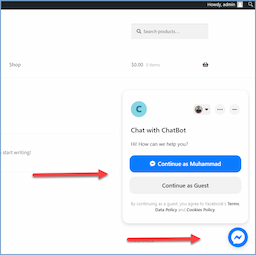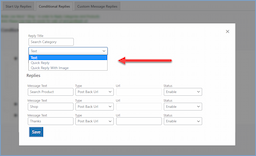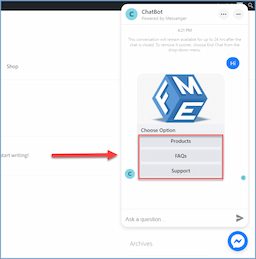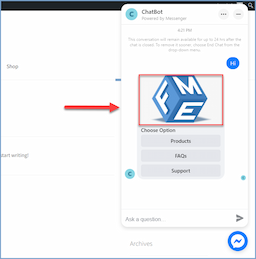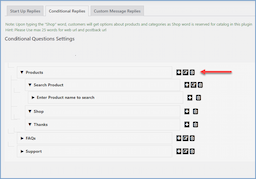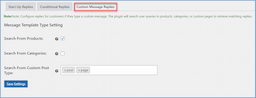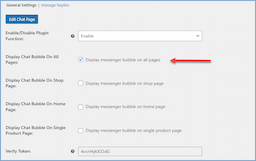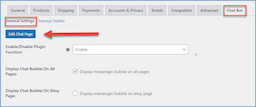- $USD
- English (United States)
- Hire an Expert
- Get Support
- Woocommerce Plugins Extensions
- Facebook Messenger Chatbot


Facebook Messenger Chatbot
for WoocommerceWooCommerce Chatbot is a remarkable tool for automating your customer support. It creates multiple chat options to help your customers with their questions quickly & efficiently. They can use the Chatbot to initiate chat, discuss, and find relevant information about your products.
Moreover, Chatbot for WooCommerce offers extra functionality to add predefined queries that help your customers with product-related queries. You can narrow down the customer’s preferences with text, URLs, and postbacks where they can get a suitable reply.
Chatbot for WooCommerce also helps you create conditional questions to filter out your exact product-related questions. As a result, it will help customers get answers about the product & finally improve their overall experience on your web store.
You can also buy this product from theWooCommerce Marketplace.

100% Money Back Guarantee
We’re committed to your satisfaction. That's why we offer a 30-day money-back guarantee—no hassle, no questions asked. If you’re not fully satisfied with the plugin, just let us know within 30 days for a full refund.
Billed Annually
- 30 Days Money Back
- 1 Year Updates
Latest Version
1.0.4
Change log
Compatible:
WooCommerce version 2.6.0 or higher | Wordpress version 4.6 or higher
Last Update:
March 11, 2025
Release Date:
December 22, 2021
What’s Included
- 30 Days Money Back
- 1 Year Updates
Still Have Question ?
Check out our Documentation section for more details or fill out the contact form to Ask Any Question
Chatbot Messanger Features


Boost Engagement With WooCommerce Chatbot
WooCommerce Chatbot Plugin strengthens by facilitating your support team. It makes your team more productive by allowing them to focus on other important matters rather than answering product-related questions. Your customers can now easily find products, categories, or sub-categories inside the automated chat.
Improve Response Rate with Predefined Chat Replies
You can use Chatbot for WooCommerce to set three kinds of replies. It can be shown in text, URL, or postbacks. Posting back is the best way to help customers find the correct answer to their product-related questions in the options.




Display 3 Chat Blocks to Improve Conversation
Facebook Chatbot helps you create three chat blocks or postbacks. However, with WooCommerce Chatbot, you are free to develop the same or fewer blocks to help your customers ask questions. The questions are listed in a series that depends on each other.
Include an Image in the Initial Chat to Capture the Attention
The WooCommerce chatbot plugin will also help you with your branding. You can show your image or logo in the initial messages and customize the message to make it more attractive.




Save Time With A Default Chatbot Message
You can use the plugin to compose your message in a way that feels right to you. Sometimes, customers need to work to find products or categories inside blocks.
Personalize Responses With Conditional Replies
Create a series of questions that expand from previous ones. It will further help customers elaborate on their choices to find the correct answer.




Facilitate Customer Queries With Product Searches In Chat
WooCommerce Messenger Bot helps your customers browse your product catalog with a chat. All you have to do is enter the product name or related terms, and you'll get the matching result.
Extend Reach With Chat Options On Multiple Pages
For maximum exposure, you can display the WooCommerce Chatbot on multiple pages, such as the shop, home, or product page.




Strengthen Your Online Presence By Connecting Your Facebook Page
You can connect the WooCommerce Chatbot with your Facebook page to track customer support & continue the chat instantly. If the Chatbot is already connected, you can change it too.
Engage your Customer with the Chat Bubble Display
Display a chat bubble on shop, home, or single-product pages to encourage customer engagement and provide instant support.


Why Buy from Us

Dedicated Support Team
Our support team is available 24/7 to provide prompt and knowledgeable assistance, ensuring you always get the help you need.

Detailed Knowledge Base
Access our comprehensive knowledge base with detailed guides, tutorials, and resources to help you make the most of our plugins.

Videos & Tutorials
We have a wide range of videos and tutorials, offering step-by-step guidance and expert tips to help you maximize the use of our plugins.

Feature Request
Have a feature in mind? Share your ideas with us, and we’ll work to bring them to life in future updates.

Free Regular Updates
We provide free regular updates to ensure our plugins remain compatible with the latest WooCommerce versions, with new features and improvements.

Money Back Guarantee
We offer a no-questions-asked money-back guarantee, so if you're not completely satisfied with your purchase, you can get a full refund within 30 days.