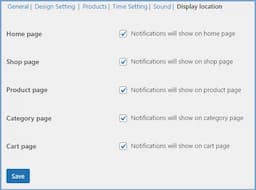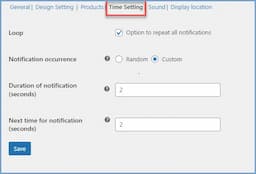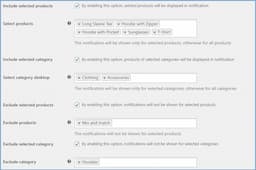- woocommerce-plugins-extensions
- Live Sales Notification
Live Sales Notificationfor Woocommerce
Increase your store credibility by displaying real-time WooCommerce notification on your website. It makes customers think that other people are actively buying from your store, which increases their trust and helps them make their purchase decisions quickly.
WooCommerce sales notification creates real and fake sales pop ups to help new businesses start their first sales.
You can use this plugin to show notifications on particular products and categories.
Moreover, you can also show a sales popup for out-of-stock products to avoid a sales decrease.
You can install WooCommerce sales notifications to increase your sales instantly.
Also available onWooCommerce Marketplace.
Features:
- Display live sales notifications on your site
- Enable for specific products and categories
- Display real order notifications
- Show out-of-stock catalog item notifications
- Customize notification messages
- Repeat or set session/duration for notifications
- Customize layouts and sound settings for notifications
- Add to home, checkout, and cart pages
- Notify sales on desktop and mobile
Boost Sales with Real-Time Sales Notifications
The WooCommerce live sales notification plugin generates real-time sales popups by syncing with a store's sales data. These pop ups create credibility and act as testimonials to influence customers to place orders.




Allows Sales Notifications for Specific Products & Categories
Display sales notifications for any products and categories with live sales notification for WooCommerce. It allows you to create fake sales notifications to promote specific products and categories and exclude others.
Display Sales notifications for Out of Stock Products
WooCommerce order notification enables you to create fake sales notifications for out-of-stock products.


Types of Push Notifications
-
Order is placed notification
-
Purchase notification
-
Out-of-stock notification
-
Order refund notification
-
Recent sales pop-up notification
Show WooCommerce Notifications Based on
-
User role
-
Specific products or categories
-
Location
Display WooCommerce Sales Pop-up Notification on
-
Home Page
-
Shop Page
-
Single Product Page
-
Cart Page
Multiple Sales Notification Templates
Live order notifications have different templates from which to choose. It will help you create attractive and converting sales popups. You can change the color, background, position, or sound effects.




Display a Customized Notification Message
You can customize the sales notification message with the WooCommerce purchase notification plugin helping you increase your store's credibility and trustworthiness.
Automate Sales Notifications for Effortless Display
Live Sales Notification allows you to schedule sales notifications. You can define intervals and schedule the sales notification popups.
Display Time
It refers to the duration of the sale notification to be displayed. It should be less than 10 seconds to provide customers with a better shopping experience.
Interval Time
This allows you to set the time interval between two notifications. The preferable time interval is more than 30 seconds to ensure customers don’t get distracted.




Show Customer Details on Notifications
WooCommerce notification plugin captures real-time visitor details including name and address via API integration. Display this info on sales popups to instill trust and urgency. You can also schedule notification displays from minutes to hours.
Display Sales notifications based on Category
Display personalized sales notifications based on the category the user is visiting. Show notifications of the products that are relevant to the specific category or product the user is visiting. This helps users find products quickly and encourages them to make a purchase.




Show Product ratings in Notifications to Build Trust
Add reviews in notifications to enhance credibility. Customers get instant product info and feedback allowing them to make informed purchase decisions, building trust and satisfaction.
Apply to Multiple Pages for more Visibility
You can display WooCommerce sales notification on multiple pages. This will ensure potential customers notice it on the home, cart, and checkout pages, increasing the notification's visibility.




Mobile Device Responsiveness
You can customize fake sales notifications for WooCommerce separately for desktop and mobile devices. It allows you to personalize the position of the sale notification pop-up to optimize the user experience.
Benefits:
-
Increase conversion with real-time sales activity.
-
Boost sales for specific products and categories.
-
Gain trust and credibility with customers.