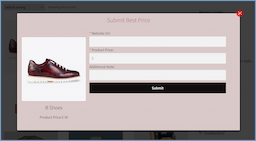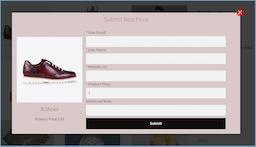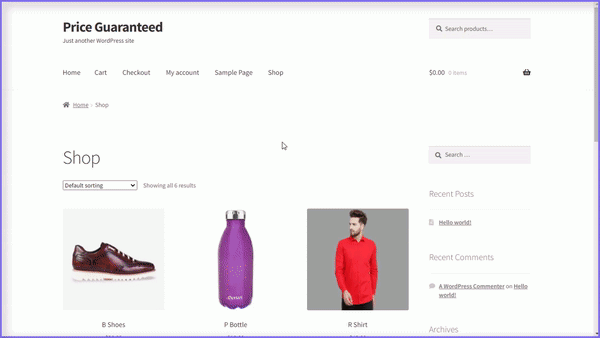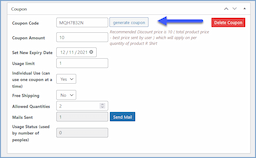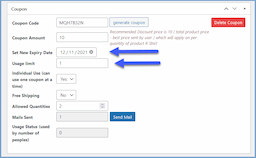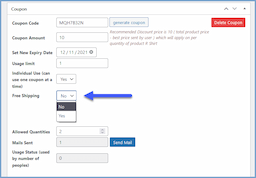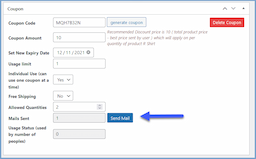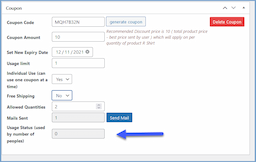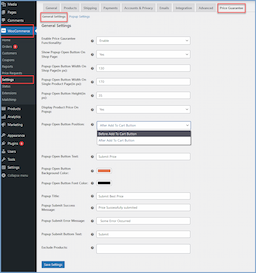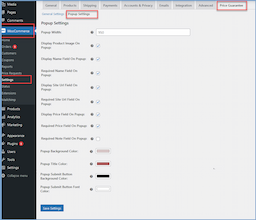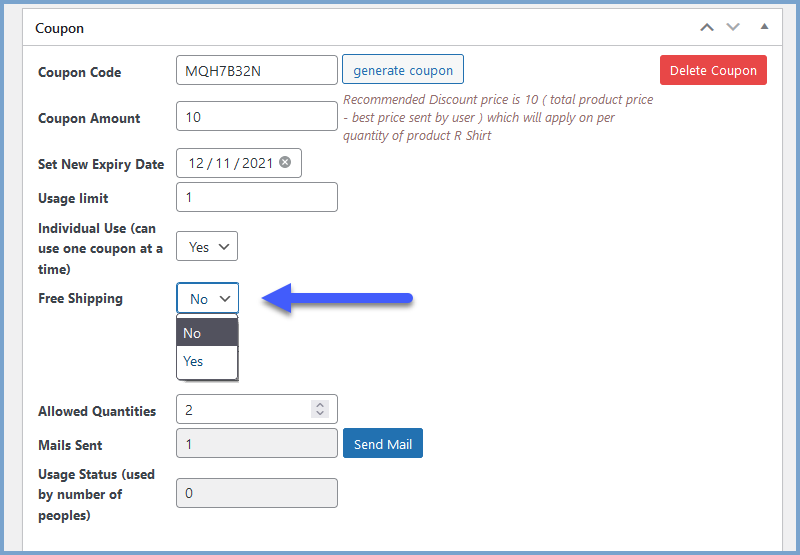- woocommerce-plugins-extensions
- Name your Price WooCommerce
Name your Price WooCommercefor Woocommerce
Price-sensitive customers will be attracted to your product if they think they are getting a good deal. The WooCommerce Price Guaranteed will allow customers to negotiate the best price. The more competitive your price is, the more your chances of grabbing sales increase.
Price Guaranteed for WooCommerce is a great way to implement a more robust pricing strategy. Your customers can use it to ask for better prices. When customers get a good deal as compared to your competitors, it will give you a competitive advantage.
Furthermore, your customers can submit price requests via a beautifully designed popup. This feature also allows you to generate coupon codes, discounts, and free shipping to attract potential customers.
Also Available on WooCommerce Marketplace
Features
- Boost sales by guaranteeing the lowest prices
- Gather competitor prices from customers to stay competitive
- Convert leads by managing price requests effectively
- Beat competitors with coupons sent to customers
- Attract users with free shipping offers
- Keep customers informed with notifications for price discounts and coupon expiry
- Personalize the price request submission popup
- Enhance customer engagement by adding custom fields to the popup


Offer the Lowest Price to Increase Sales
Boost your sales by encouraging your customers to get a good deal via a price request popup. Such an advanced pricing strategy will help you penetrate the market and attract more customers than your competitors. You can allow guest users and registered customers to submit price requests.
Allow Customers to Negotiate for Prices
Let customers submit their prices and bargain for a better price with the make an offer for WooCommerce plugin. This will help you gain the trust of your customers and build your customer base.




Efficiently Handle Price Request
It's important to review all your customers' pricing requests. Therefore the plugin allows you to manage price requests in a dedicated dashboard. Admin can offer discounts or coupons to the customers depending on their requests.
Provide Discount Coupons to Boost Sales
Customers are more enticed by saving in the limited time when shopping. Therefore, WooCommerce Price Guaranteed will help you generate coupons and discounts to attract more customers. You can develop the following metrics:
-
Expiry date
-
Usage limit
-
Allowed quantities
-
Coupon code and amount




Offer Free Shipping to Attract More Customers
To provide further relief to potential customers, you can waive shipping charges along with discount coupons. You can show shipping charges with discounts to give your customers more relief. It will increase their chances of buying your products and avoiding cart abandonment.
Notify Customers via Email
You can email your customers about your business's hot deals, push them to buy more, and send them multiple reminders.




Manage & Track Coupon Usage
You can track the number of times a coupon is used via coupon usage statistics to get an idea of how many times a customer used a coupon or discount.
Personalize Price Request Popups
You can modify the popup's color, text, text size, and position. Make it more attractive to ensure users take advantage of it.
For a more personalized experience, you can customize the size, color, background, or position of the text to make your popup more attractive. The more beautiful the popup looks, the more it will grab your customers' attention.




Customize Popups with Custom Fields
The WooCommerce guaranteed prices allow you to add more fields to your price request popups to provide details and relevant information about your deals. This will enable your customers to understand your offers and deals better.
Allow customers to submit enquiries or request quotes for products with the Product Enquiry for WooCommerce plugin. The plugin hides the product price and the "add to cart" button and displays the enquiry button to respond to queries of your customers.
Customers can easily send their enquires and quote requests through multiple channels. The WooCommerce product enquiry form lets customers submit their enquiries by either form, SMS, WhatsApp, or Email.
Select the products or categories for which you want to display the product enquiry button. The WooCommerce product enquiry plugin also allows you to display the enquiry button for out-of-stock products. You can also customize the enquiry buttons and the pop-up form according to your requirements.