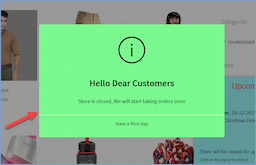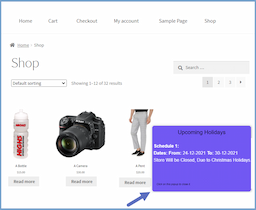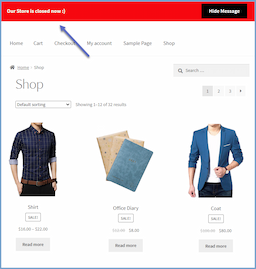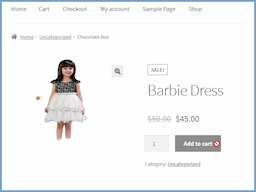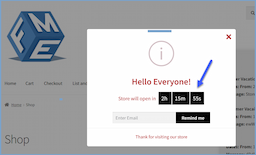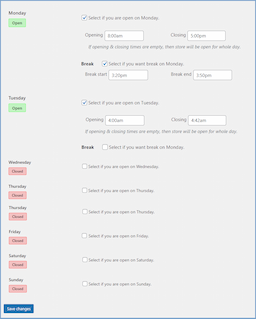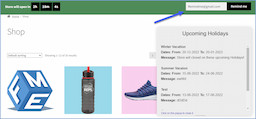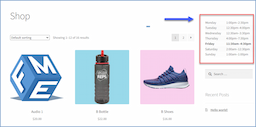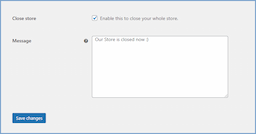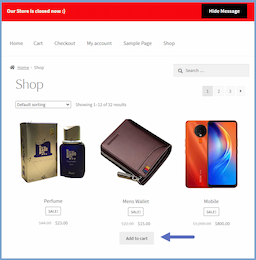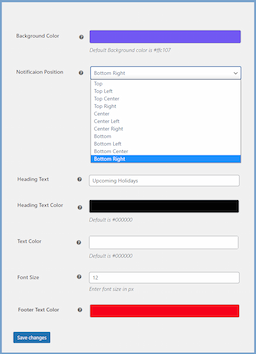- woocommerce-plugins-extensions
- Open/Close Store Hours, Maintenance Mode & Coming Soon Banner
Open/Close Store Hours, Maintenance Mode & Coming Soon Bannerfor Woocommerce
The WooCommerce Open Close plugin lets you efficiently manage your online store's operating hours. You can set daily schedules, hide the "Add to Cart" button during closed hours, and close your store for holidays or special events.
The plugin enables you to schedule multiple time slots and personalize pop-up notifications for customers. It also supports manual store closures and full-screen banners for maintenance alerts or upcoming product announcements.
By customizing pop-ups and messages, you can inform customers if your store is undergoing maintenance or if a product is launching soon. This helps you effectively manage your WooCommerce store while keeping customers updated.
Also buy this product from the WooCommerce Marketplace.
Features
-
Automate store open/close routine for business days, and working hours.
-
Schedule breaks during daily working hours.
- Use a popup or bar to display the store closure message.
-
Disable the “Add to Cart” button when the store is closed.
-
Exclude selected products or categories from shopping restrictions during closing hours.
-
Inform visitors when your store is in maintenance mode through messages and a countdown timer.
-
Notify customers regarding coming soon products and send emails when the product is availab
-
Temporarily close your store in case of an event.
-
Manually shut down the entire store with a single click.
-
Customize store closure popup, bar, and closure notifications.
Automate Store Opening and Closing
Easily manage the opening and closing of your online store by defining a schedule. You can set a schedule for daily working hours and business days. Set the break times and operate your store operations in a much smoother manner.
Inform Customers If you are Coming Soon or in Maintenance Mode
Keep your customers informed if your store is closed for a reason. Whether you are in maintenance mode or coming back soon you can let your customers know with the WooCommerce coming soon plugin.
Maintenance mode
With the WooCommerce Maintenance Mode plugin, you can display a full-screen banner when your store is in maintenance mode. Add a custom heading, message, and countdown timer to inform customers that your WooCommerce store is under maintenance and when it will be back up.
Coming Soon
The WooCommerce Coming Soon plugin allows you to show a custom full-screen banner to let customers know you are coming back soon. If the store is closed, you can inform customers with personalized messages and a countdown timer. Customers can also subscribe for email notifications about the store's reopening by entering their email addresses.




Use a Popup or Bar to Display the Store Closure Message
The WooCommerce Close Store plugin allows you to notify your customers of store closures with a custom message. You can select either a pop-up or a bar to display the message and choose whether it disappears automatically after a set time or lets users manually close the pop-up.
Temporarily Close the Store for Upcoming Events
The WooCommerce temporarily close shop plugin enables store owners to temporarily close their stores in case of an event. You can choose the closure date and set specific opening and closing hours, along with a custom message. This feature allows you to schedule holiday breaks and show personalized notifications.




Use a Shortcode to Display the Store Schedule
Keep customers informed about the opening/closing hours of your store by displaying them on the front end. You can use a shortcode to display all the information including the opening, closing, and break times of your store.
Disable Add to Cart When Store is Closed
Prevent customers from placing orders when the store is closed by disabling the “Add to Cart” button. You can also exclude selective pages or products that customers can purchase during off hours as well.




Countdown Timer to Keep Customers Informed
The WooCommerce opening hours & chosen times plugin allows you to display a countdown timer on your website, informing customers of your store's opening or closing time. Set the timer in minutes or hours, and display it in the notification bar or pop-up, using either a squared or round design.
Send Reminder Emails
The WooCommerce opening hours plugin enables the admin to deliver personalized email notifications to customers when the store is open. The admin can customize the sender's name, email subject, and email content.




Select Products/Categories that can be Shopped During Closing Hours
Enable specific products or categories to be purchased even if the store is closed. This way you can prioritize certain products and increase sales.
Manually Close Store in a Single Click
The WooCommerce Close Store plugin offers a "one-click close" option, allowing the admin to manually close the store if required. The store will remain closed until the admin reopens it manually.




Display Store Closure Popup on Various Pages
Use the pop-up feature to notify your customers about your store closure. Maximize user awareness by displaying the pop-up on all or specific pages, such as the shop, checkout, product, and cart pages.
Create Customized Notifications
Improve communication by creating personalized notifications for the opening and closing of your WooCommerce store. You can craft different messages for each part of your schedule and set the position of the notification message.


Benefits:
-
Efficiency: Streamline store operations by automating opening and closing hours.
-
Customer Communication: Keep customers informed about maintenance or upcoming returns, enhancing user experience.
-
Flexibility: Easily set business hours, breaks, and holidays of your store with just a few clicks.
-
Disable purchases: Prevent shopping by disabling the 'Add to Cart' button during close hours.
-
Improved Planning: Schedule store closures for various events or occasions, ensuring smooth operation.
-
Exception Handling: Maintain sales of specific products even during store closure periods.