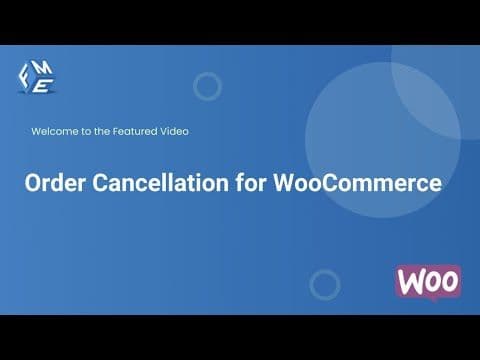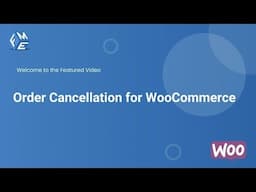- $USD
- English (United States)
- Hire an Expert
- Get Support
- Woocommerce Plugins Extensions
- Customer Order Cancellation


Customer Order Cancellation
for WoocommerceGive your customers a comfortable shopping experience by allowing them to cancel their orders whenever they want. You can include this order cancellation feature with the WooCommerce auto cancel order plugin. To avoid unnecessary order cancellations, set rules to restrict the user from order cancellations. Set restrictions for specific order statuses, user roles, and products and charge an order cancellation fee to give a partial or full refund.
The admin has complete control over accepting or rejecting the order cancellation requests; for that matter, the user must provide you with the cancellation reason. With this data, you can also identify the customer's behavior and change of mind regarding the purchase.
Also buy this product from the WooCommerce Marketplace.

100% Money Back Guarantee
We’re committed to your satisfaction. That's why we offer a 30-day money-back guarantee—no hassle, no questions asked. If you’re not fully satisfied with the plugin, just let us know within 30 days for a full refund.
Billed Annually
- 30 Days Money Back
- 1 Year Updates
Latest Version
1.1.8
Change log
Compatible:
WooCommerce version 2.6.0 or higher | Wordpress version 4.6 or higher
Last Update:
December 22, 2025
Release Date:
October 7, 2021
What’s Included
- 30 Days Money Back
- 1 Year Updates
Still Have Question ?
Check out our Documentation section for more details or fill out the contact form to Ask Any Question
Key Features


Allow Customers To Submit Order Cancellation Requests
WooCommerce order cancel for customers enables you to allow customers to cancel orders and get a refund with simply one click from my account page. Customers can reorder the same product or a different product, building trust. Reordering of the same product but a different variation is also on the feature list of this order cancellation plugin to ensure customization of the orders.
Allow Order Cancellation to Selective Users
Allow or restrict specific user roles to request order cancellation or refund. For example, the user with a wholesale role can cancel the order but normal customers cannot cancel the order. Or, you can restrict the new subscribers from canceling orders compared to VIP customers. This will minimize WooCommerce cancel order occurrence for non-serious buyers who are on your website just for a stroll.




Automatically Accept the Order Cancellation Request
Manage order cancellation requests easily with WooCommerce auto cancel order plugin by accepting the request automatically. It streamline and ensure hassle free shopping experience for customers.
Streamline Management Of Cancellation Requests
With the WooCommerce cancel order plugin, you can see all cancellation requests and reasons in one place on your dashboard. You get to choose which orders to approve or reject based on your order cancelltion policy.




Display Cancel Button Based On Order Status
Display WooCommerce cancel order button on specific order status allowing you to allow eligible customers to request the cancellation. For example, if the order status is processing it could not be canceled, unless it is pending.
Charge an Order Cancellation Fee
Discourage frequent order cancellation requests by imposing an order cancellation fee. You can set the price in amount or percentage.




Provide Full Or Partial Order Refunds
Provide full or partial refunds to customers based on their order status using the WooCommerce cancel order. Admins can refund orders completely and choose which order statuses allow refunds, helping cover processing costs.
Furthermore, store owners can offer partial refunds charging only the cancellation fee or deducting the refund amount.
Collect Reasons For Order Cancellation
Collect valuable feedback from customers by asking for reasons for the cancellation of the order with the cancel order WooCommerce plugin. You can use this feedback to improve your product or service based on real-time customer feedback.




Customize Cancellation Reasons & Get Custom Messages
Create a predefined list of order cancellation reasons that customers may select from and make the whole process simple and user-friendly. Customers can also submit a custom reason of their own which will help you gather valuable feedback from customers.
Send Email Notifications For Orders
With cancel order in WooCommerce, set order cancellation email notifications for both customers and store owners to keep everyone informed. Additionally, you can also customize the email template according to your personal preferences.




Set Time Limit For Cancel Button Visibility
You can show the cancellation button for a certain period. Once the time is up the customer won’t see the cancellation button anymore. The plugin will automatically hide the cancel order button.
Allow Cancellation For Selected Products or Categories
WooCommerce customer cancel order enables you to allow order cancellation for specific products or categories. You can exclude the products to ensure product stocks are easily managed.




Display Reorder Button For Revert Cancellation
You can also display a reorder button in place of a cancel order button to allow your customers to reorder the item easily. This helps recover previously canceled orders and boost your sales.
Set Minimum Order Cancellation Amount
To avoid frequent order cancellations, you can set a minimum amount for canceling orders with the WooCommerce cancel order. This helps you manage cancellations better and encourages customers to make purchases above a certain amount.




Display/hide Cancel Button Based on Payment Method
Admin can control the order cancellation based on the payment methods. You can show or hide the order cancellation button based on the payment method chosen by the customer.
Notify Customers About Non-Refundable Products
Notify customers about the non-refundable products by displaying the text at the frontend along with the add to cart button. This helps them determine if a product can be refunded, saving everyone trouble in the future.




Allow Customers to Withdraw Order Cancellation Request
You can empower customers to withdraw their order cancellation requests using WooCommerce auto cancel order plugin. The button will be displayed depending on the order status, whether it's on hold or pending.
Customize Cancel Button Appearance
WooCommerce cancel order allows you to customize the text, colors, and background of the cancellation order button. It will make the appearance look more personalized and professional.


Why Buy from Us

Dedicated Support Team
Our support team is available 24/7 to provide prompt and knowledgeable assistance, ensuring you always get the help you need.

Detailed Knowledge Base
Access our comprehensive knowledge base with detailed guides, tutorials, and resources to help you make the most of our plugins.

Videos & Tutorials
We have a wide range of videos and tutorials, offering step-by-step guidance and expert tips to help you maximize the use of our plugins.

Feature Request
Have a feature in mind? Share your ideas with us, and we’ll work to bring them to life in future updates.

Free Regular Updates
We provide free regular updates to ensure our plugins remain compatible with the latest WooCommerce versions, with new features and improvements.

Money Back Guarantee
We offer a no-questions-asked money-back guarantee, so if you're not completely satisfied with your purchase, you can get a full refund within 30 days.
Review & Rating
kangfarm
5Great Support
At first the plugin was not what I was expecting and did not work properly (got errors, did not deliver what I thought was promised), however I have been working with FME Support to perfect the plugin for the use on my site and they were absolutely wonderful. They implemented a feature that I needed (The ability for customers to cancel but only up to a (x)hours before a booking), then they worked on some custom changes to the plugin that I happily paid a fee for. Support was very quick to respond and delivered what I was looking for. It can be hard to find a plugin that is exactly what is needed as each business is unique, so to have the developers work with me to cater the plugin to my needs...
August 5, 2024