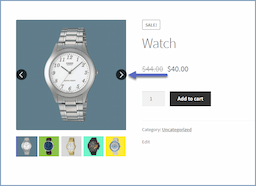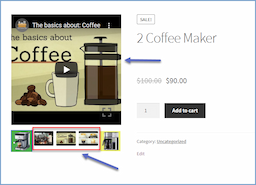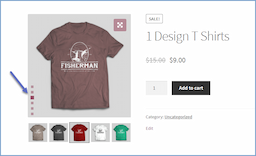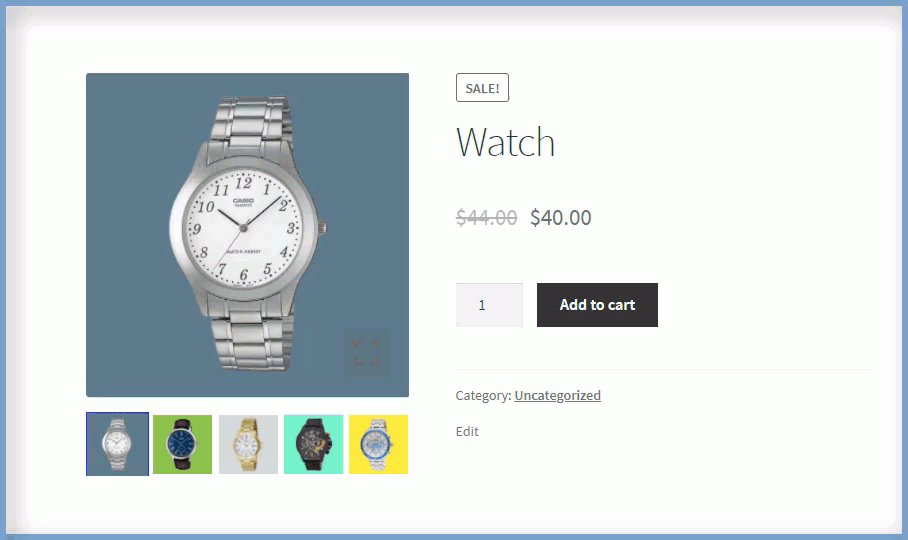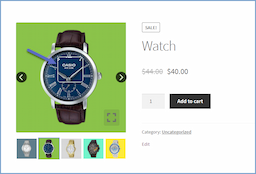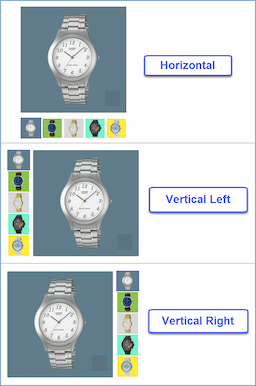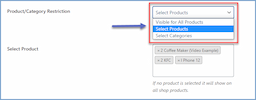- woocommerce-plugins-extensions
- Product Gallery Slider
Product Gallery Sliderfor Woocommerce
Enrich product galleries to engage users with the WooCommerce product gallery slider. The product gallery slider for WooCommerce adds an alluring product slider to help users easily go through product photography and videos. You can add captivating images and explanatory videos. Set the gallery slider to play automatically to grab users' attention and make them review the product in detail.
Buy this product from the WooCommerce Marketplace.
Features List
-
Add Gallery Slider to Products, Categories
-
Upload images or videos to the gallery
-
Choose Arrow or Bullets as gallery style
-
Highlight product gallery in lightbox preview
-
Auto-play image carousel
-
Product image zoom
-
Multiple gallery slider layouts
Engage Users with Product Gallery Slider
Turn the product gallery more engaging and compelling by adding a carousel with the WooCommerce gallery slider. Make the users stay on product pages, review images, and videos, and take informed decisions.
Upload or Embed Videos
With the WooCommerce product image slider, you can add informative and interactive videos to the product gallery. Upload them from a PC or embed them from video-sharing networks.
Auto-play Product Gallery
The WooCommerce product gallery slider lets the gallery slider automatically play the videos and images to grab user attention as they arrive on the site. Let the product media speak about its features, benefits, and other attractions.
Enable Arrows or Bullets for Slider
You can display the items of the gallery slider with arrows or bullets by using the WooCommerce thumbnail slider. Users will be able to move back and forth in the gallery slider with these options. Display them inside or below the product image.
Display Product Gallery in Lightbox
The WooCommerce product gallery slider with video uses a lightbox preview to allow users to have a closer look at the product gallery. They can view product images and videos in a focused window.
Add Product Image Zoom
With the WooCommerce slider product gallery plugin, you can add a zoom option to allow users to get a closer look at the product. Let them zoom in to view the design, style, fabric, stitch, etc.
Select Slider Layout
You can select slider layouts that include vertical and horizontal styles with alignment options to the left or right with the WooCommerce slider product gallery.
Display on selected Products
You can select products or categories to restrict the display of the gallery slider accordingly.