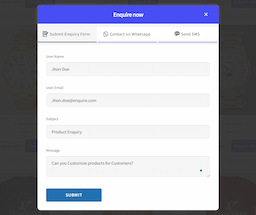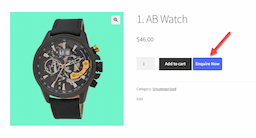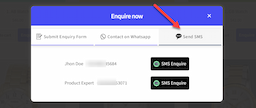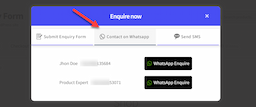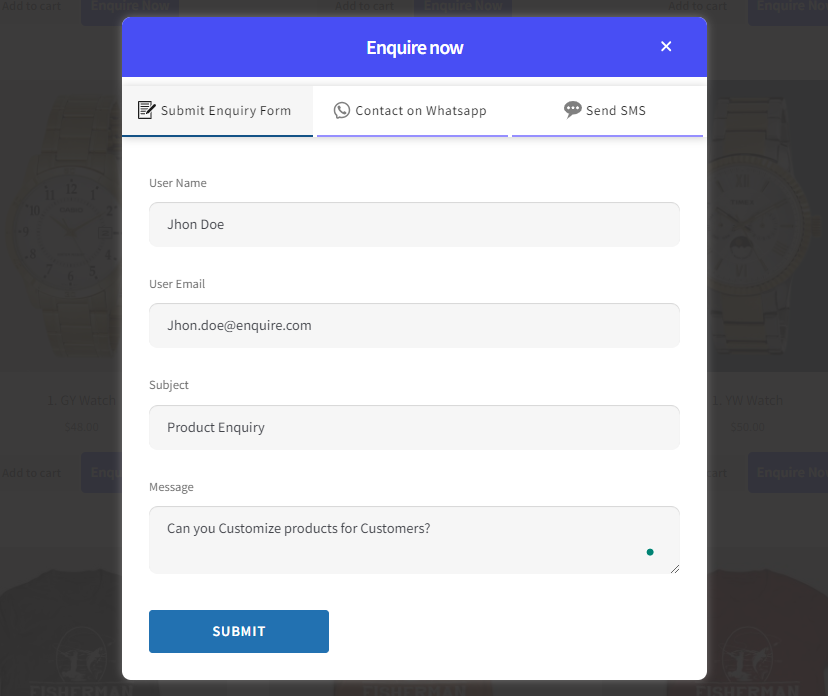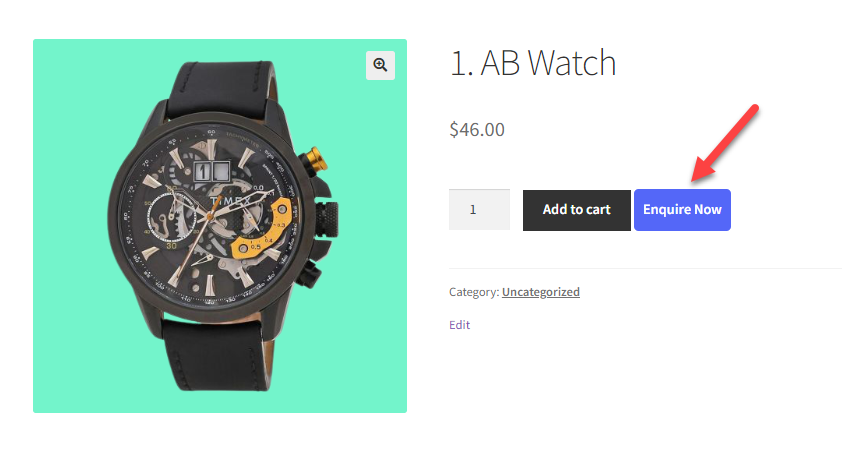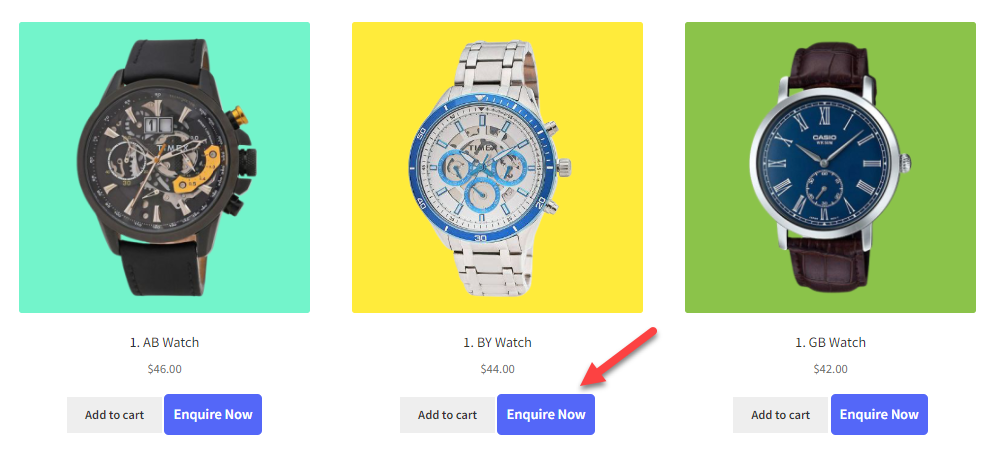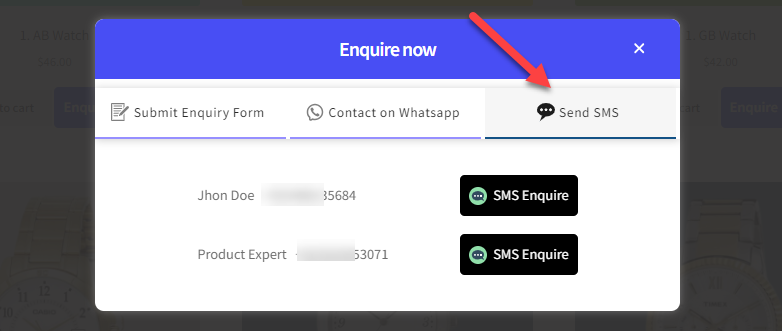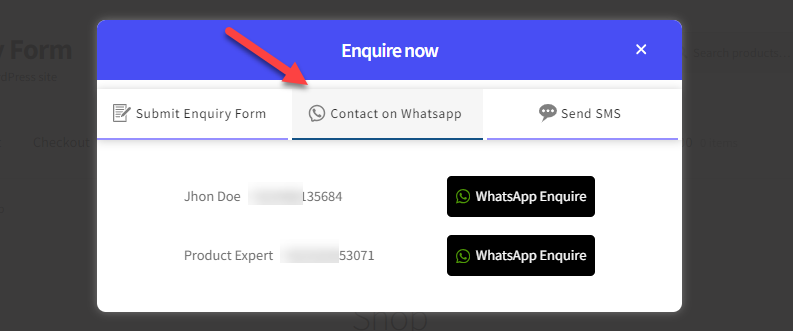- woocommerce-plugins-extensions
- Product Enquiry Form
Product Enquiry Formfor Woocommerce
The WooCommerce product enquiry plugin adds an enquiry button to your products. Using this button, potential customers can send you queries or request a quote for a product they are still deciding whether to purchase. Hence, this improves conversion rate as you collect more online inquiries, and convert them to successful leads. This powerful plugin gives you the ability to receive product enquiries through a pop-up form, Email, WhatsApp, or SMS.
Plugin Features:
- Add an enquiry button to products
- Receive enquiries through form, WhatsApp, SMS, and Email
- Hide the product price and the “Add to Cart” button
- Show the enquiry button on all or specific pages
- Customize the product enquiry form
- Extensive customization options for the enquiry buttons
- Admin can view, manage, and reply to Enquiries
Allow customers to submit enquiries or request quotes for products with the Product Enquiry for WooCommerce plugin. The plugin hides the product price and the "add to cart" button and displays the enquiry button to respond to queries of your customers.
Customers can easily send their enquires and quote requests through multiple channels. The WooCommerce product enquiry form lets customers submit their enquiries by either form, SMS, WhatsApp, or Email.
Select the products or categories for which you want to display the product enquiry button. The WooCommerce product enquiry plugin also allows you to display the enquiry button for out-of-stock products. You can also customize the enquiry buttons and the pop-up form according to your requirements.


Add a Product Enquiry Button to Products
Display a product enquiry button across various pages of your store with the WooCommerce product enquiry form popup plugin. You can get customer queries and requests before they make a purchase to help them make a better decision. You can also hide the product price and “add to cart” button and encourage customers to send in their queries with the enquiry button.
Display the Enquiry Form in a Pop-Up
With the enquiry button WooCommerce plugin, customers can easily request quotes or ask questions directly from the product page without navigating away. The product enquiry for WooCommerce plugin provides a pop-up enquiry form where customers can conveniently fill in all the necessary details for any queries.


Customers can Submit Enquiries Through Different Mediums
The WooCommerce catalog enquiry plugin expands your customer engagement options beyond the standard product enquiry form, allowing you to offer multiple channels for customers to submit their enquiries. These include:
1. Submit Enquiry by WhatsApp
Enhance customer responsiveness by enabling WhatsApp enquiries with the Product Enquiry for WooCommerce plugin. Integrate multiple WhatsApp numbers to seamlessly handle a higher volume of customer enquiries and elevate the overall user experience.




2. Enquiry Through SMS
Expand your customer enquiry channels beyond the standard enquiry form by using the SMS functionality of the WooCommerce product enquiry form popup plugin. Integrate the SMS enquiry button on your website's front end and add multiple SMS numbers to effectively handle customer inquiries via SMS.
3. Get Enquiries by Email
Facilitate seamless customer inquiries and quote requests via email using the WooCommerce product enquiry form plugin. Configure recipient email addresses from the backend and enable the option to send a copy email to the customer for confirmation and reference.


Extensive Customization Options
Tailor the enquiry form to your specific needs with the flexible customization options offered by the WooCommerce product enquiry form popup plugin. Add or remove enquiry form fields, rearrange their order, and mark them as mandatory or optional.




The WooCommerce enquiry plugin offers other powerful customization options as well. You can select the enquiry button style as “button” or “text” and change the enquiry button text. You can also set background color, hover color, text color, and text hover color.