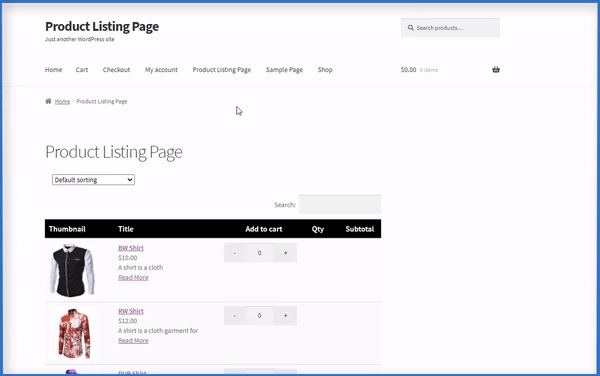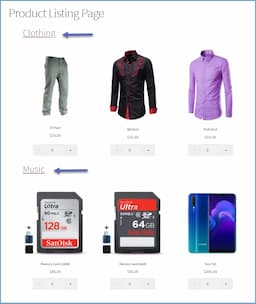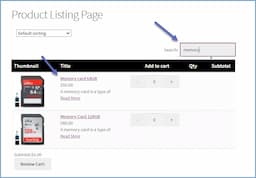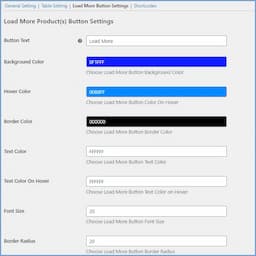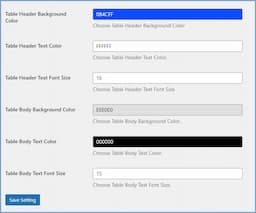- woocommerce-plugins-extensions
- Product Listing Page with List and Grid View
Product Listing Page with List and Grid Viewfor Woocommerce
The WooCommerce list view plugin offers a convenient way to enhance your default product catalog page by incorporating list and grid views. With the addition of a toggle button on shop pages, users can seamlessly switch between these views.
The plugin simplifies the process of bulk purchasing or buying multiple products in a single go. Make the selection easy for customers by displaying products with detailed information in the list or grid format. Customers can swiftly add items to their cart, adjust quantities, and purchase multiple products.
This plugin facilitates various purchasing scenarios and is suitable for a diverse range of businesses, from wholesalers to restaurants and sellers of technical products. For instance, restaurants can enable customers to effortlessly order multiple dishes, while computer shops can guide customers through selecting specifications for customized machines.
Also buy this product from the WooCommerce Marketplace.
Key Features
- Easily switch between List and Grid views using a toggle button.
- Bulk ordering by purchasing multiple products and variations in one click.
- Display product listing on selective pages.
- Choose products or categories you want to display on the listing page.
- Use a shortcode to display the listing page and cart widget easily.
- Enhance user experience with an instant search bar.
- Create listings based on categories in the grid view.
- Load product list upon scrolling, load more button, or pagination.
- Include multiple headings on the listing page and sort their order.
- Personalize the load more button.
Enhance user experience with product listings
Allow your customers to buy multiple products and their variations with a single click. Furthermore, you can toggle between the list and grid view with a button.




Choose between a list or grid view for easier product browsing
Display products in a list or grid view by using the WooCommerce list view plugin. Let customers easily switch between the list and grid view. This way you can provide customers with more valuable information and help them place bulk orders.
Organize products by categories for streamlined navigation in a grid view
With the Woocomemrce product view plugin, your customers can now easily browse through products and their categories to select and buy in bulk. It will show your product categories in a grid view.




Easily display listing and cart widgets anywhere with shortcodes
Shortcodes make it easier to display the product listing and cart widget. The WooCommerce product list view plugin helps you generate a shortcode to display the cart widget and listing page seamlessly.
Effortlessly find products using the search bar
Customers can find the product easily with an instant search bar. They can type the name of the product they want and hit the search button. The search bar will filter & bring the relevant products instantly.




Various product loading options for faster browsing
The WooCommerce product list view plugin has three product loading choices. You can show more products through:
-
Scroll down
-
Load more button
-
Pagination
Customize the product listing table to match your preferences
The WooCommerce product list view is highly customizable. You can change the colors and font size to match your brand’s theme. It will enhance the overall look and feel of your product catalog.




Add multiple headings on the listing page
With the WooCommerce product list view plugin, you can show as many headings as you want. It will also allow you to add additional product information such as stock, SKU, weight, length, subtotal, etc.
Hide out-of-stock products
You can show only the in-stock products to avoid customer frustration and enhance the buying experience. You can simply hide the out-of-stock products, and the rest is done.




Customize listing page headings to your preference by sorting the order
You can use the plugin to show the heading that weighs more importance in the listing table. The WooCommerce product listing plugin can rearrange the headlines based on their priority.
Utilize shortcodes to create separate listing pages for each category
You can use the shortcodes to display the product categories on separate listing pages. As an admin, you can select categories and display them on the listing page with generated shortcodes.




Customize the load more button to suit your browsing needs
You can display the “Load more” differently by customizing it through the WooCommerce listing view plugin. You can configure the button, background color, hover, border, and text color for more personalization.