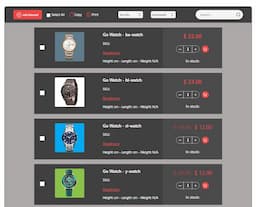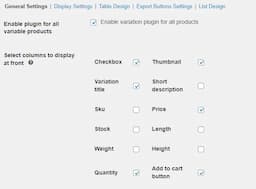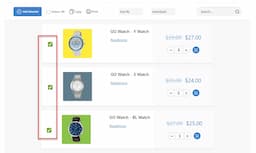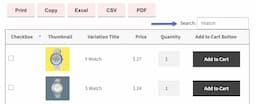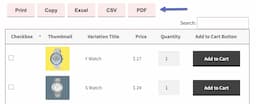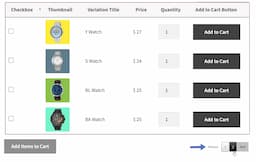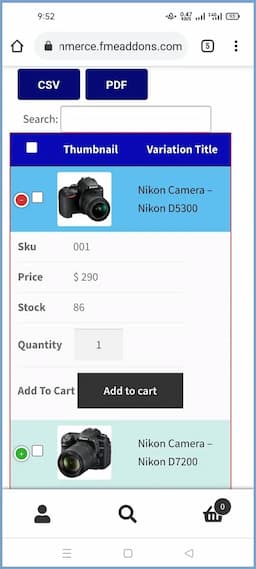- woocommerce-plugins-extensions
- Product Variations Table
Product Variations Tablefor Woocommerce
Enhance your WooCommerce store with the WooCommerce Variations Table, and redefine how your customers engage with product variations.
This Variation Table WooCommerce allows you to present product variations in a user-friendly table or list format, offering convenience and customization.
Buy this product from the WooCommerce Marketplace.
Key Features
-
Show Product Variety in Data Tables
-
Highlight Product Variations and Attributes
-
Quick Product Search with Ajax-technique
-
Download Variations in CSV, Excel, PDF, or Print
-
Data table customization
-
Enable bulk add-to-cart button
-
Select Dark and light theme
-
Hide default display of variations
-
Limit variations per page
-
Display add to cart in a popup


Display Variations in Two Types of Layouts
Replace the traditional variation dropdown menu with an attractive table or list view, enabling customers to filter, sort, and add products to their carts with ease.
Variation Table WooCommerce provides a comprehensive display of product variations to enhance visibility and the purchasing process.
Tailored Display Options
WooCommerce Variations Table customizes your variation table to suit your specific needs. Select which columns to display, including essential details such as
-
Checkbox
-
Thumbnail
-
Variation Title
-
Short Description
-
SKU
-
Price
-
Stock
-
Length
-
Weight
-
Height
-
Quantity
-
Add to Cart Button
-
Whether you prefer a table or list layout, the choice is yours.




Add to Cart Multiple Products
Ideal for wholesale dealers, the WooCommerce Variations Table facilitates bulk add-to-cart functionality, allowing customers to effortlessly navigate and purchase large quantities of products. This seamless experience is essential for B2B transactions, enhancing efficiency and satisfaction.
Use Shortcode to Display Variation Table
You can also integrate the variation table into your store using a shortcode, compatible with popular builders like Elementor and Divi.
This eliminates the need for complex coding, making it accessible to merchants of all skill levels.




Real-time Search Filter
Enable real-time search filtering, allowing customers to quickly locate products based on price or attributes. Additionally, provide convenient options for printing, copying, or exporting product variations for offline review.
Print, Copy, or Export Product Variations
WooCommerce Product Variation Table variations table enables customers to print, copy, or export the list of product variations for offline review. They can download the table in multiple formats, including Excel, CSV, or PDF, as well as print it directly.




Customize Variation Table Placement and Enable Pagination
WooCommerce Product Variation allows you to determine whether the product variation table appears before or after the single product summary.
Additionally, you can set limits on the number of variations displayed per page and activate pagination for easy navigation through the table.
Display Variations for Specific Products or User Roles
Using WooCommerce Variation Plugin, you can easily restrict variations to show on specific products, categories, and user roles.




Table Layout Customization
Adapt the WooCommerce Variations Table to your store's requirements with ease. You can choose different attributes to display such as price, SKU, image, table, button, and text colors, etc.
Mobile Friendly
Experience a responsive design of the WooCommerce Product Variation Table to ensure seamless navigation and accessibility across various devices, including mobile phones and tablets.


Benefits
- Enhanced Visibility: Present all product variations on one page for easy comparison and informed decision-making.
- Streamlined Experience: Simplify browsing and purchasing with an intuitive, easily navigable table format.
- Improved Presentation: Customize design for a professional, visually appealing display that aligns with brand aesthetics.
- Flexible Configuration: Tailor settings to specific needs, from data selection to design elements.
- Increased Conversions: Encourage exploration and completion of purchases with a user-friendly interface.
- Page Builder Compatibility: Seamlessly integrate with popular builders like Elementor for consistent design.
- Efficient Management: Centralize variation settings for streamlined product management.
- Granular Control: Apply specific configurations to individual products as needed.
- Export Functionality: Allow easy copying, printing, and exporting for offline reference.
- Responsive Design: Ensure optimal viewing and functionality across devices for enhanced accessibility.