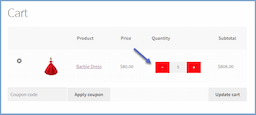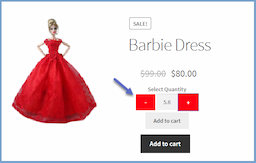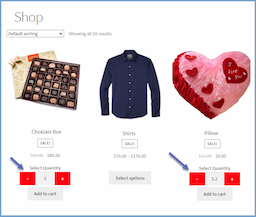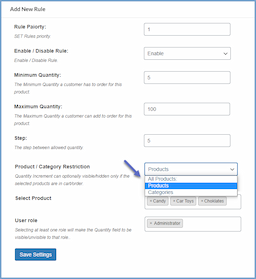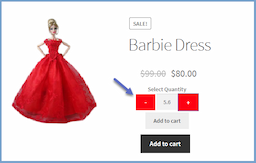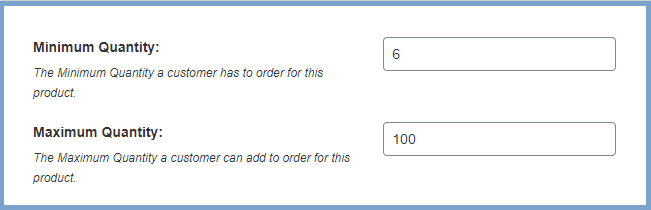- woocommerce-plugins-extensions
- Quantity Buttons
Quantity Buttonsfor Woocommerce
Elevate your customers' shopping experience and boost sales in specific product categories with our WooCommerce Quantity Increment.
Our WooCommerce Quantity Buttons feature allows you to effortlessly increase or decrease item quantities directly on product, shop, and cart pages, enhancing convenience for both you and your customers. Tailor these buttons exclusively to specific products and categories to further streamline the shopping process.
Buy this product from the WooCommerce Marketplace.
Features:
- Seamlessly integrate quantity increment buttons throughout your store.
- Replace clunky default arrows with modern, user-friendly buttons.
- Define increment steps for product quantities, catering to your customers' needs.
- Set min and max quantity limits to maintain control over sales and stock levels.
- Customize the appearance of increment buttons according to your website design.
- Apply buttons selectively to specific products or categories for a personalized user experience.
- Enable ordering of product items in decimals, allowing for precise ordering and catering to diverse customer needs
Enhance Quantity Increment Options with Style:
Our WooCommerce Quantity Increment plugin adds visual appeal to the product quantity selection process, featuring beautifully designed increment buttons.




Increment Buttons Across Multiple Pages:
Design attractive increment buttons that appear on product, shop, and cart pages, ensuring customers can easily access these options wherever they are on your site.
Replace the Default Option:
Replace clunky default buttons with our user-friendly increment buttons, offering a more intuitive user experience.
Define Increment Steps:
Specify increment steps to indicate that certain products are available in predefined sets, allowing customers to select quantities in multiples of your specified increment.




Set Quantity Limits:
Establish minimum and maximum order quantities to provide greater control over sales and inventory management. You can also visit our Cart Limit for WooCommerce
Customize Increment Buttons:
Personalize the color and design of increment buttons to seamlessly blend with your website's design.




Display on Specific Products & Categories:
Display quantity increment buttons selectively on specific pages or throughout your entire store, tailoring the user experience according to your preferences.
Sell in Decimals:
WooCommerce Quantity Buttons supports selling products in decimal quantities, allowing for more precise ordering and catering to diverse customer needs.


Benefits:
- Elevate the user experience with stylish increment buttons.
- Maximize revenue potential by setting minimum and maximum order limits.
- Simplify the sale of high-volume products across various categories such as groceries.