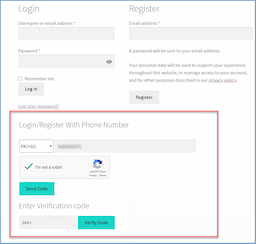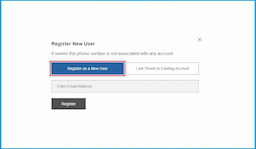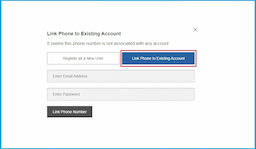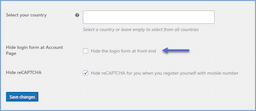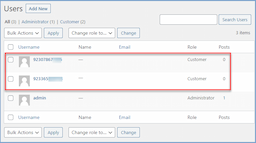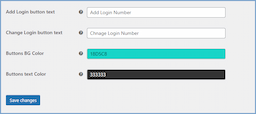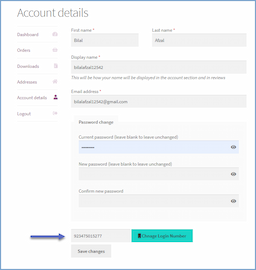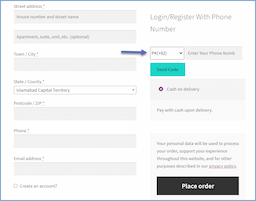- woocommerce-plugins-extensions
- Registration & Login with Mobile Phone Number
Registration & Login with Mobile Phone Numberfor Woocommerce
WooCommerce login with phone number is a convenient way for users to log in without remembering passwords and user names. They can register and log in directly with their phones. It is a fast way that will improve your website's user experience and conversion rate.
You can hide your default login form and enable customers to log in with a phone number. To log in or register at the store, customers will receive an OTP (one-time password) on their phone numbers. Using the WooCommerce mobile login plugin, you can protect your website against brute force attacks and spam login attempts.
Also buy this product from the WooCommerce Marketplace.
Features List:
- Register and log in easily with phone numbers
- Enhance website security with WooCommerce two-factor authentication
- Verify users securely with OTP
- Ensure authentication before checkout for added security
- Simplify login by hiding the old form
- Conveniently manage user data in the WooCommerce users section
- Limit access to specific countries for tighter security
- Allow existing users to log in using phone numbers
- Personalize colors and text
- Mobile responsiveness
Securely Log in with Phone Numbers via OTP
The WooCommerce OTP Login plugin makes it easy for customers to register on your store. They can register and get an OTP on their phone for verification. Once the OTP verifies the customers, they can easily log in.




Simplify Registration for Customers with Phone Numbers
WooCommerce OTP registration allows customers to register on the website easily with their phone numbers. Once they are verified, a popup will appear. They can hit "Register as a new User" to enter their email address and register.
Existing Users can Conveniently Log in using Mobile Numbers
It's easier for already registered users to link their phones with their emails, making the login process effortless for customers. They can verify via a popup by entering their email and connecting.




Streamline the Login Process by Hiding the Default Form
With the WooCommerce login with mobile number plugin, the admin can hide the default login form on the login page and provide customers with only a mobile login/registration option.
Save User Information in the User Section
The plugin will save the customer's credentials once they register with their phone numbers. This will make the login process more convenient for users the next time they want to log in.




Personalize the Colors and Text of the Phone Login Button
WooCommerce registration with phone number allows you to customize the text and color of the button. You can personalize the button according to your preference and theme.
Enhance Security by Restricting Access to Specific Countries
You can also restrict the login functionality based on location and intended audience. This allows you to enable it for specific countries and audiences.




Select three SMS Gateways for Verification
You can choose between three different SMS gateways. It includes Firebase, Twilio, and MSG91 according to your geographical location and audience.
Ensure Force Login Before Checkout
WooCommerce checkout login plugin empowers you to show login on the checkout page. It will force your customers to register on your website.


Enjoy Seamless Responsiveness on Mobile Devices
The WooCommerce mobile login offers a seamless experience across different devices. Your customers can log in quickly and with more security on any device.