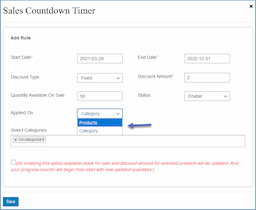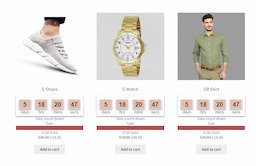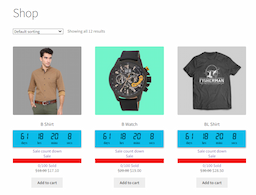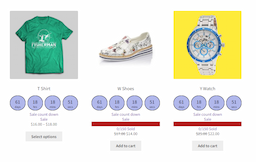- woocommerce-plugins-extensions
- Sales Countdown Timer
Sales Countdown Timerfor Woocommerce
Display a WooCommerce sales countdown timer on your products to create urgency among customers. It helps you increase sales and improve your conversion rate. This plugin allows you to display a countdown timer on the product and shop page along with the quantity available for specific products.
Also buy this product from the WooCommerce Marketplace.
Features
- Display sale countdown timer and product quantity
- Enable sale timer on shop and product pages
- Offer discounts on selected products or categories
- Set the position of the countdown timer
- Choose from different styles of timers i.e simple, classic, pro, etc
- Customize colors and text
- Export and import discount rules in CSV or Excel
- Supports variable products
Display WooCommerce Sale Countdown Timer
The WooCommerce countdown timer plugin allows you to display sales timers to create urgency and motivate customers to purchase the product and avail discounts. You can also display product quantities which will help you improve store conversions and boost sales.




Display Sale Timer on Specific Products or Shop Page
Notify and attract customers with the help of this plugin by displaying a countdown timer on a product listing or specific product page. It gives you the option of displaying on both or either pages.
Create Custom Discount Rules
Create multiple discount rules and apply them to specific products, categories, or variations with the help of with WooCommerce sales countdown plugin.




Set the Position of the Countdown Timer
You can display the sales countdown timer on individual product pages as well as shop pages with this sale countdown timer for WooCommerce. It allows you to enhance the visibility of the sales timer by displaying it on multiple pages. You can display the countdown timer on:
-
Below product image
-
Below product price
Choose Your Customizable Countdown Timer Style
Display the countdown timer according to your preferences by choosing from various styles available. Among the different styles you can choose from are simple, classic, square, circular, and pro-style.




Customize Sales Timer
WooCommerce product countdown timer enables you to personalize the countdown timer and quantity counter. You can use the default colors or customize the timer colors along with a custom on-sale and sale expiry message.
Benefits:
-
Increase Sales: Utilize WooCommerce sale timer to offer limited-time discounts, driving sales and maximizing profits
-
Drive Conversions: Create urgency among customers, encouraging them to make purchases and leading to increased conversions and sales.
-
Enhance User Experience: Providing clear and visually appealing countdown timers to enhance customer’s shopping experience
-
Targeted Discounts: Set different discount rules to target specific products, categories, or variations.
-
Easy Customization: customize the countdown timers according to your store’s preferences, color, and design to ensure an attractive and professional look
-
Flexible Placement: Show discount timers below product images or prices, to effectively capture customer attention.