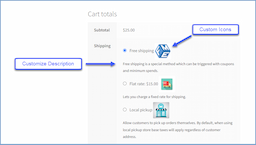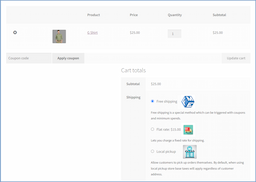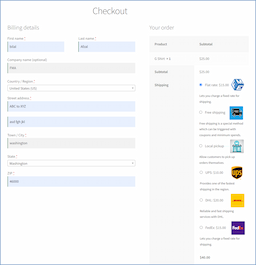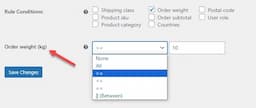- woocommerce-plugins-extensions
- Custom Shipping Icons
Custom Shipping Iconsfor Woocommerce
Display custom shipping icons and hide shipping methods for WooCommerce for customers to have a streamlined checkout experience. By doing so, your customers will be able to focus more on product selection and worry less about the various shipping options available.
Displaying the custom shipping icon will help your customers understand the shipping methods at a single glance. You can upload the custom shipping icon, title, and description.
You can also buy it fromWooCommerce Marketplace.
Features
- Use conditions to hide shipping methods
- When free shipping is available, hide other shipping methods
- Customize shipping icons and descriptions
- Change the size, position, and color of the shipping icon
- Compatible with HPOS and Multisite
Hide WooCommerce Shipping Methods Based on Conditions
WooCommerce hide shipping method plugin allows you to hide the default shipping method or additional shipping methods based on multiple conditions.


Hide Shipping Methods Based on shipping classes
Easily hide the specific shipping method based on the shipping class. Simply select the shipping class checkbox and hide the methods for the desired class.
Hide Shipping Methods based on order weight
WooCommerce Shipping Methods allows you to hide the methods based on order weight. Various conditions for order weights are:
-
Hide shipping methods for all order weights
-
When the order is greater or equal to a specific weight
-
Less or equal to a particular weight
-
When it’s equal to a particular weight
-
A range between minimum and maximum weight




Hide Shipping Methods based on Product SKUs
Enter specific product SKUs to hide shipping methods for them. You can include single or multiple product SKUs.
Hide Shipping Methods based on Postal Code
Hide Shipping methods for specific regions by entering zip or postal code. Include single or multiple postal addresses separated by commas.




Hide Shipping Methods for Specific User Roles
WooCommerce shipping plugin enables you to hide shipping methods for specific user roles.
Hide Shipping Methods based on Countries
Hide shipping methods for specific states, and countries with the help of hide WooCommerce shipping methods plugin.




Help Customers Understand Shipping Options by Customizing Icons and Descriptions
Display icons with their descriptions to help your customers choose their preferred shipping method without confusion. It will help you effortlessly showcase shipping icons on both the cart and checkout pages by setting their position, text color, size, as well as the height and width of the icons.
Customize Shipping Icons and Descriptions
You can show icons with their descriptions to help their customer choose their shipping method without being confused. It will help you show shipping icons on the cart and checkout pages without a hassle.