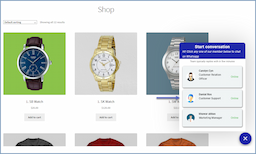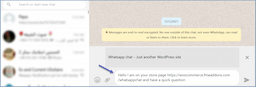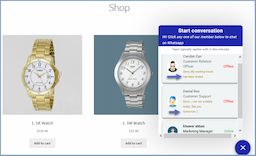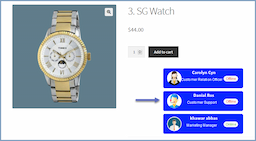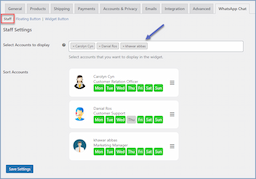- woocommerce-plugins-extensions
- WhatsApp Chat
WhatsApp Chatfor Woocommerce
WooCommerce Whatsapp Chat is a valuable tool for bypassing time-consuming emails and phone calls. It upgrades your customer support, and customers will get a quick response from your support.
It allows your customers to send a message using a prefilled text, initiate chat, and resolve their issues with relevant support staff. Hence, it will quicken the response and avoid any hassle.
Furthermore, the WooCommerce Whatsapp plugin allows you to create multiple accounts for your support members, ensuring quick and efficient responses.
Also Available onWooCommerce Marketplace.
Features
- Offer WhatsApp Chat to Customers
- Built support team for WhatsApp Chat
- Set Support Staff availability
- Encourage chat with predefined messages
- Add floating WhatsApp Chat Widget
- Enable floating widget for multiple pages
- Online or Offline Messages
- Position the WhatsApp Chat Widget
- Works well with the Order on WhatsApp tool
Quick & Efficient Support on WhatsApp Chat
The WooCommerce Whatsapp Chat plugin is the ultimate way to provide instant and effortless support. It allows your customers to reach out for important issues hassle-free, so you or your customers won't have to indulge in time-consuming emails or phone calls.




Build a Support Team for Around-the-Clock Support
You can use the WooCommerce Whatsapp Plugin to create a team to ensure quick, around-the-clock customer support. It helps you add team members' job titles, contact numbers, and availability.
Create Prefilled Messages for More Convenience.
WooCommerce Whatsapp Chat helps you create prefilled messages to ensure maximum Convenience for your customers. As a result, it will encourage your customers to initiate discussions on WhatsApp. Your customers will start a conversation with a single tap.




Write Predefined Messages to Engage Customers while Offline
You can create an offline description of each team member when they are offline. You can convey your member’s exact return time with a shortcode.
Display Whatsapp Floating Button for More Visibility
You can show your Whatsapp support by clicking a floating button. It will show on every page of your website even if your customers keep scrolling. As a result, it will increase the visibility of available support.
You can customize the floating button's text, label, response time, description, and background colors.




Change position for Chat Widget Easily
The Whatsapp plugin allows you to change the position of the floating widget easily. You can place it at different positions on your product page.
-
Before Add to cart Quantity
-
After a single product summary
-
After Add to cart Quantity
-
Before single product summary
Manage Your Support Staff
WhatsApp Chat allows you to add or remove members from your support staff. You can manage it effortlessly according to their Availability.


Benefits:
- Streamline communication, bypassing emails and calls
- Ensure quick responses, enhancing customer satisfaction
- Simplify messaging with prefilled options
- Direct customers to relevant support staff efficiently
- Improve support team efficiency with multiple accounts
- Promptly notify customers of support availability