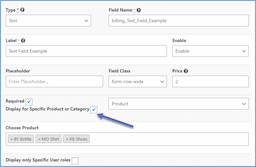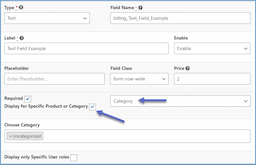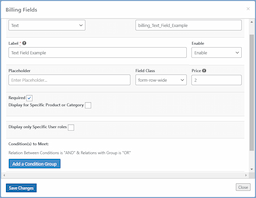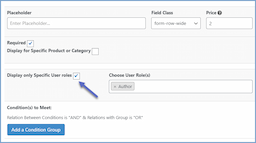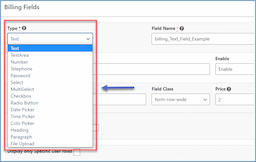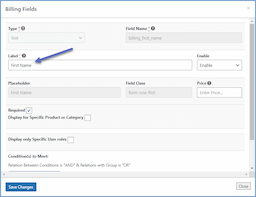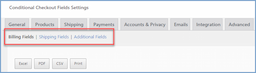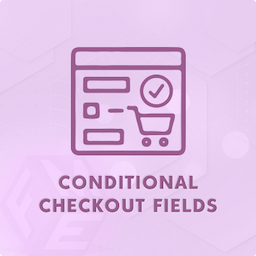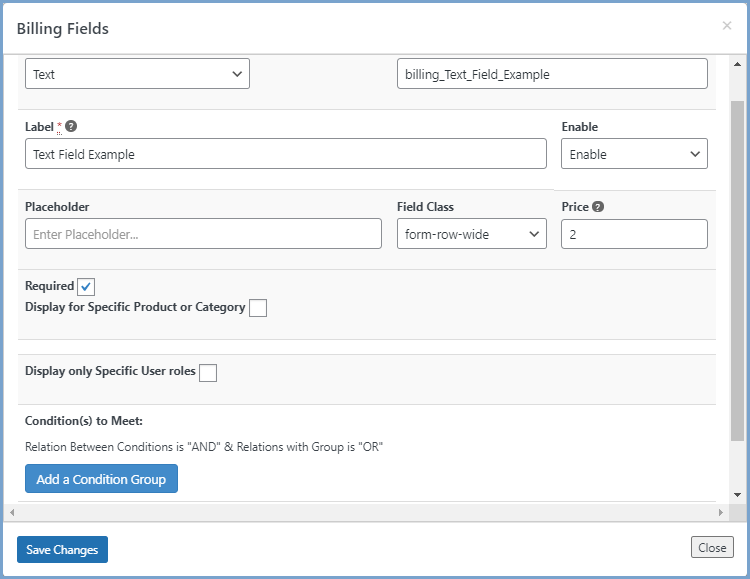- woocommerce-plugins-extensions
- Conditional Checkout Fields & Edit Checkout Fields
Conditional Checkout Fields & Edit Checkout Fieldsfor Woocommerce
Enhance Your Checkout Experience with Conditional Checkout Fields & Edit Checkout Fields
With the WooCommerce Conditional Checkout Fields plugin, you gain the ability to create new fields with conditions, automating their display across various pages and locations.
Customize your checkout process by adding extra fields for specific products, categories, and user roles, allowing you to gather relevant and valuable information seamlessly.
Buy this product from the WooCommerce Marketplace.
Key Features:
- Choose from 15 different field types.
- Create custom checkout fields.
- Edit default checkout fields.
- Add/edit field labels and placeholders.
- Assign custom checkout fields to specific products or categories.
- Assign additional checkout fields to specific user roles..
- Hide custom fields based on user roles.
- Add price for any checkout field to charge an extra fee.
- Apply conditional logic and create dependencies among fields.
- Display additional fields in the invoice email, the order page, and my account page.
You have the flexibility to select from 15 different field types to customize your checkout experience:
-
Text Field: Allows customers to input small text, such as their full name or preferred pronouns.
-
Text Area: Enables customers to input larger amounts of text in the form of paragraphs, ideal for reviews, special instructions, or delivery notes.
-
File Upload: Lets customers upload attachments with their order, such as sample images or instruction PDFs.
-
Drop-Down: Custom will select option from the sropdown menu
-
Radio Button: Allows customers to select information, such as their gender, from predefined options like male, female, or other.
-
Checkbox: Enables customers to select an option or multiple options at once, such as additional services.
-
Simple Checkbox: This option offers a yes or no option for customers to answer a question.
-
Multiple Select: Combines a drop-down menu and checkbox functionality, allowing customers to select multiple options from a list.
-
Date Picker: Displays an interactive calendar field for customers to choose a specific date, such as their preferred delivery date.
-
Time Picker: Shows an interactive clock for customers to select a specific time, like their preferred delivery time.
-
Color Picker: Provides a hex code color picker for customers to input desired color options.
-
Phone Number: Allows customers to input their contact number, such as their preferred contact number, home contact, or office contact.
-
Number: Permits customers to input any number, from 1 to n.
-
Paragraph (display only): Lets store admins display text in paragraph form on the checkout page, useful for notes, comments, or special instructions.
-
Heading (display only): Enables store admins to create sections with custom headings for better organization and clarity.
Optimize Your Checkout Experience with Custom Checkout Field Editor
The WooCommerce Custom Checkout Field Editor plugin empowers you to edit checkout fields without any coding knowledge. Add custom fields to different checkout sections, including Billing, Shipping, and Additional Information, with ease.
Utilize conditional fields to target specific products, categories, or user roles, and enhance your upselling capabilities by adding field prices for additional services such as gift wrapping and faster delivery requests.
Create or edit WooCommerce checkout fields directly from the admin panel using our user-friendly interface. With drag-and-drop functionality, rearrange fields effortlessly to suit your preferences.
Personalize your checkout flows by displaying or hiding fields based on set conditions and logic. Specify mandatory or optional fields with a simple click, ensuring a seamless checkout process for your customers.
Add Custom Checkout Fields
Elevate your checkout page with additional fields using the WooCommerce Checkout Field Editor plugin. Edit, hide, delete, or add custom fields to collect valuable information seamlessly.




Edit Checkout Fields
Effortlessly add new fields or edit default fields with the WooCommerce Custom Checkout Fields plugin. Enable/disable custom fields, change field positions using drag-and-drop, or hide default checkout fields as needed.
Apply Conditional Logic to Display Checkout Fields
Utilize the WooCommerce Checkout Field Editor to create custom fields based on different conditions. Define condition groups to display conditional fields dynamically, enhancing your checkout experience.




Add Custom Checkout Fields to Specific Products or Categories
Tailor your checkout experience by selecting specific products or categories to display custom fields. These conditional checkout fields will only appear when the selected product is in the cart or when users are on specific pages.
Personalize Checkout Page
You can add custom fields to any section of the checkout page, including billing, and shipping. Also Customize field labels, apply field validation, and enhance the overall checkout experience for your customers.




Display Checkout Fields for Specific User Roles
With the WooCommerce Conditional Checkout Field Editor plugin, display or hide custom checkout fields based on user roles. Choose the user role for which you want to show or hide custom fields, ensuring a personalized checkout journey. You can also check out our User Role Editor
Set Price for Each Custom Checkout Field
Maximize your revenue potential by setting a price for each custom checkout field. Charge an additional fee when customers take advantage of add-ons, increasing your store's profitability.




Show Checkout Fields in Order Details and Invoice Emails
Showcase or hide custom checkout fields in order details and invoice emails using the checkbox option. Display additional checkout fields on multiple pages, including order and My Account pages, to provide a comprehensive overview for your customers. New fields will also appear in the invoice email, ensuring transparency and clarity throughout the purchasing process.
Benefits:
-
Enhanced checkout experience for smoother transactions.
-
Increased flexibility in tailoring checkout fields to specific needs.
-
Improved data collection for better customer insights.
-
Targeted marketing through field assignment to products or roles.
-
Higher conversion rates with streamlined checkout processes.
-
Additional revenue streams via added fees for custom fields.
-
Professional appearance contributes to brand trust.
-
Seamless integration with WooCommerce for compatibility.
-
Optimized communication through clear field displays.